Is there a tool that allows us to make the menu bar of the recent Macs smaller, i.e., as high as the camera "notch" (and black instead of grey)?
I found and tried a tool called Only Switch (https://github.com/jacklandrin/OnlySwitch) but it does not work on my machine.
#apple #macos #macbook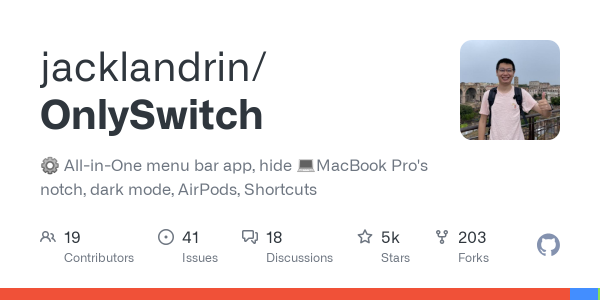
I found and tried a tool called Only Switch (https://github.com/jacklandrin/OnlySwitch) but it does not work on my machine.
#apple #macos #macbook
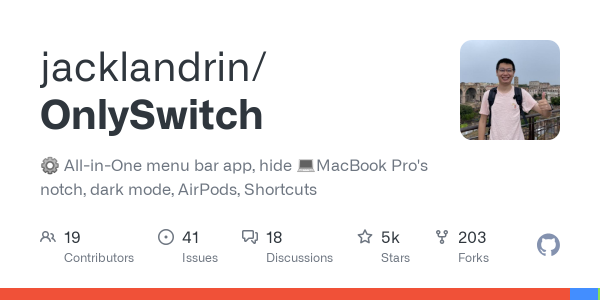
GitHub - jacklandrin/OnlySwitch: ⚙️ All-in-One menu bar app, hide 💻MacBook Pro's notch, dark mode, AirPods, Shortcuts
⚙️ All-in-One menu bar app, hide 💻MacBook Pro's notch, dark mode, AirPods, Shortcuts - jacklandrin/OnlySwitchGitHub

Felyashono •
You can affect the size of the menu bar by changing the display resolution/scaling in Settings > Displays.
If you're in Dark Mode and your wallpaper under and below the menu bar is solid black, then the menu bar becomes very dark gray. Not quite black, but close enough that you may not notice.
#Apple #macOS