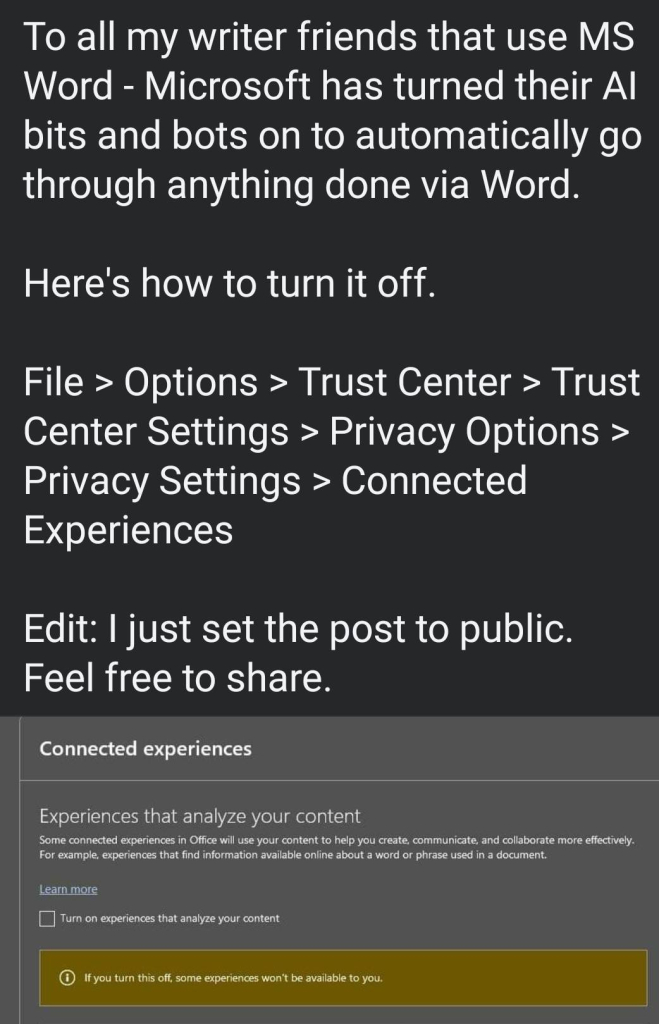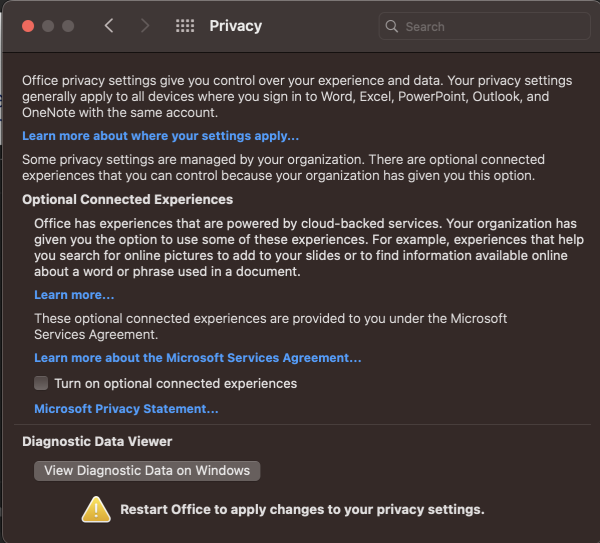"To all my writer friends that use MS Word - Microsoft has turned their Al bits and bots on to automatically go through anything done via Word. Here's how to turn it off. File > Options > Trust Center > Trust Center Settings > Privacy Options > Privacy Settings > Connected Experiences"
On the Mac I found it under Word/Excel/Etc > Preferences > Privacy, and near the bottom was the checkbox for "Turn on optional connected experiences" which of course was on by default.
#office365 #AI #microsoft
On the Mac I found it under Word/Excel/Etc > Preferences > Privacy, and near the bottom was the checkbox for "Turn on optional connected experiences" which of course was on by default.
#office365 #AI #microsoft
Dieser Beitrag wurde bearbeitet. (5 Monate her)