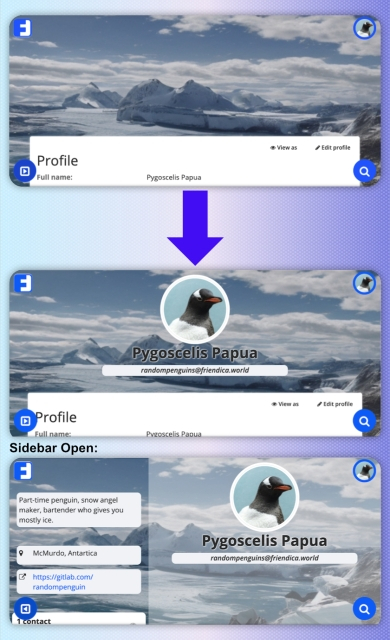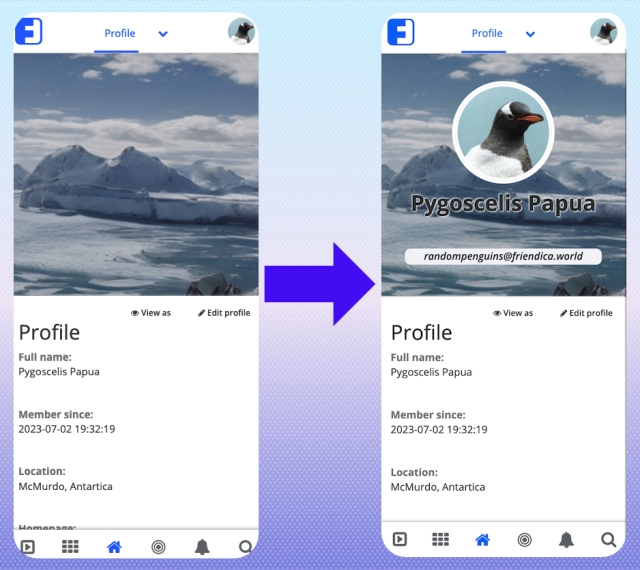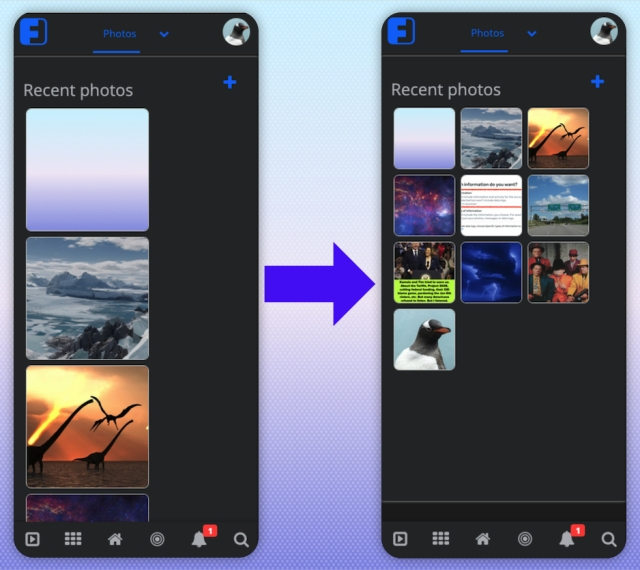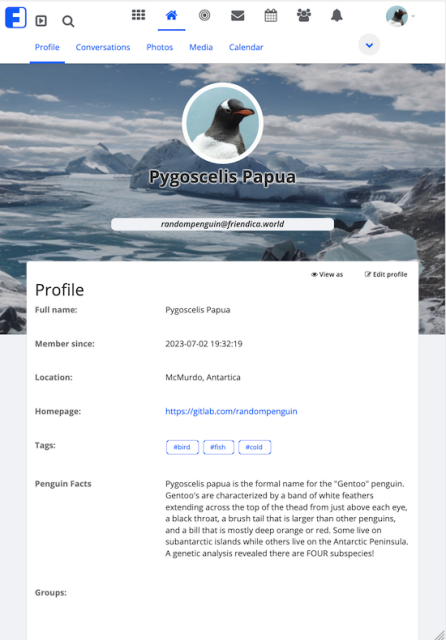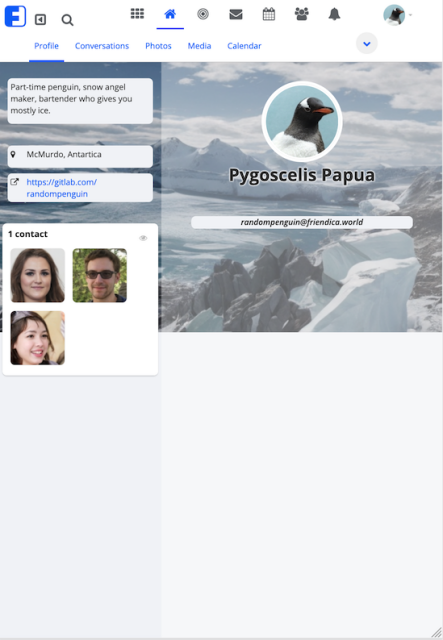Bookface Version 1.5 Released!
This update has TWO DOZEN changes and fixes in it! Check out the README file Changelog for the full run-down. Thanks again to everyone who gave feedback!
The biggest change is to Profile pages on mobile devices. Previously if you visited your own or someone else’s profile on a tablet or phone you would not see their profile photo, display name, handle, etc., because they are in the hidden sidebar panel. If they are using the Bookface “Cover Photo” feature you’d see that, but nothing from their “vcard.”
Version 1.5 reworks all of that. So now when you go to a Profile page you will actually see their photo, display name, and handle. If you open the sidebar it triggers a cute animation that, in hybrid and landscape mobile views, pushes the vcard data over, and it elastically “bounces” off the side. When you close the sidebar is pulls with and then snaps back to its original position. In portrait orientation the vcard info and cover photo drop away when the sidebar is opened (which now opens full screen width) and pops up again when you close the sidebar.
The other change was to how Photo albums appear on phones. Previously the thumbnail images were the same size as on desktop resulting in one long column that’s annoying on a phone screen. Now it resizes the thumbnails so you can see a bunch of them at once and directly select the one you want. I wasn’t sure how big/small to make them so I made them the same size they are on my phone’s photo gallery app.
Here's a look at the new Profile page in "Hybrid" mobile view on a tablet:
And with the sidebar showing:
As noted there are a bunch of other small changes and tweaks. Things like fixing how "category" and "folder" tag-buttons look, fixing the rollover effect on Compose window formatting buttons, removing drop-shadow from tags, making nav tab appearance consistent with the toolbar tabs, even the Calculator add-on got a modern makeover. All this and more not sold in any store! Get it now:
Server-side Download:
https://gitlab.com/randompenguin/bookface/-/releases/1.5
User Styles Download:
https://gitlab.com/randompenguin/userstyles/-/releases/1.5
================================
#friendica #bookface #theme #update
@Ruud @Friendica Admins @Phil @Matthias
The biggest change is to Profile pages on mobile devices. Previously if you visited your own or someone else’s profile on a tablet or phone you would not see their profile photo, display name, handle, etc., because they are in the hidden sidebar panel. If they are using the Bookface “Cover Photo” feature you’d see that, but nothing from their “vcard.”
Version 1.5 reworks all of that. So now when you go to a Profile page you will actually see their photo, display name, and handle. If you open the sidebar it triggers a cute animation that, in hybrid and landscape mobile views, pushes the vcard data over, and it elastically “bounces” off the side. When you close the sidebar is pulls with and then snaps back to its original position. In portrait orientation the vcard info and cover photo drop away when the sidebar is opened (which now opens full screen width) and pops up again when you close the sidebar.
The other change was to how Photo albums appear on phones. Previously the thumbnail images were the same size as on desktop resulting in one long column that’s annoying on a phone screen. Now it resizes the thumbnails so you can see a bunch of them at once and directly select the one you want. I wasn’t sure how big/small to make them so I made them the same size they are on my phone’s photo gallery app.
Here's a look at the new Profile page in "Hybrid" mobile view on a tablet:
And with the sidebar showing:
As noted there are a bunch of other small changes and tweaks. Things like fixing how "category" and "folder" tag-buttons look, fixing the rollover effect on Compose window formatting buttons, removing drop-shadow from tags, making nav tab appearance consistent with the toolbar tabs, even the Calculator add-on got a modern makeover. All this and more not sold in any store! Get it now:
Server-side Download:
https://gitlab.com/randompenguin/bookface/-/releases/1.5
User Styles Download:
https://gitlab.com/randompenguin/userstyles/-/releases/1.5
================================
#friendica #bookface #theme #update
@Ruud @Friendica Admins @Phil @Matthias
Hamiller Friendica mag das.