HamClock provides real time space weather, radio propagation models, and other info useful to radio amateurs
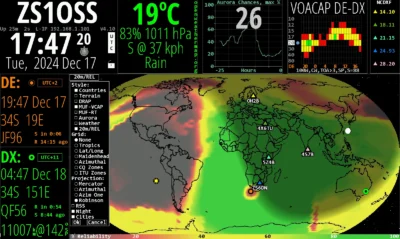
This is a highly customisable application that draws in all sorts of technical information that can help radio amateurs. Each pane can be changed to show relevant information.
What I really like is the frequency / band projections to any specific DX location. One really has to read the manual, though, to get full use out of the app. For non-hams though, it is still a very interesting app, being able to show time and distance to any location, as well as weather conditions at those locations.
The app runs on Linux (your desktop, a Raspberry Pi, etc) and is accessed via your web browser (any OS). If it does not start properly, especially on a desktop, just make sure nothing else has already got that network port in use, e.g. in my case SyncThing was hogging it, and I moved SyncThing to port 8083. You can also start HamClock with a ‘-w port’ to specify what web port it should use.
To exit the app, or look at diagnostics, etc, you can long-click for 3 seconds on the padlock symbol to get a pop-up actions menu.
See https://www.clearskyinstitute.com/ham/HamClock
#Blog, #amateurradio, #hamradio, #technology
