💡 Saturday tip for our Android users:
When you move the Tab and Address Bars to the bottom, the Navigation Bar disappears and you have more screen space. If you prefer to keep the Tab and Address Bars on top there’s still a way to hide the Navigation Bar.
To hide it:
Settings > Appearance & Theme > Disable “Show Navigation Bar”.
When hidden, the Tab Switcher button is moved to the Address Bar and other features are available from the main Vivaldi menu.
#Android #Browser #Tech #Apps
When you move the Tab and Address Bars to the bottom, the Navigation Bar disappears and you have more screen space. If you prefer to keep the Tab and Address Bars on top there’s still a way to hide the Navigation Bar.
To hide it:
Settings > Appearance & Theme > Disable “Show Navigation Bar”.
When hidden, the Tab Switcher button is moved to the Address Bar and other features are available from the main Vivaldi menu.
#Android #Browser #Tech #Apps
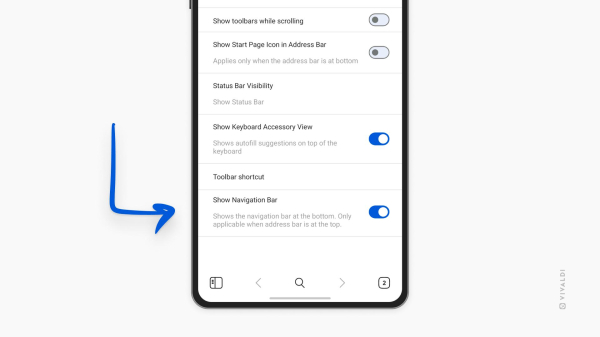

hanshi •
Vivaldi •
In the meantime, try disabling "Double tap on the system back button" in Settings > General.