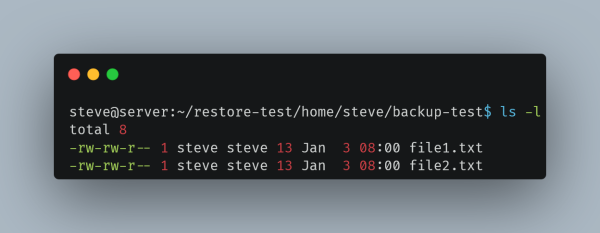New to Linux? 🐧 Learn how to keep your files safe with simple archiving & backup tools like tar and rsync. 💾 My beginner-friendly guide explains it all step-by-step. Try the commands, share your experience, or ask questions in the comments! 🚀
Read here: https://www.spsanderson.com/steveondata/posts/2025-01-03/
#Linux #Backup #Tech #Blog #tar #rsync #gzip
Read here: https://www.spsanderson.com/steveondata/posts/2025-01-03/
#Linux #Backup #Tech #Blog #tar #rsync #gzip
Complete Guide to Linux Archiving and Backup for Beginners – Steve’s Data Tips and Tricks
Learn essential Linux archiving and backup techniques using tar, gzip, and rsync. A beginner’s guide to securing your data with practical examples and commands.Steve's Data Tips and Tricks