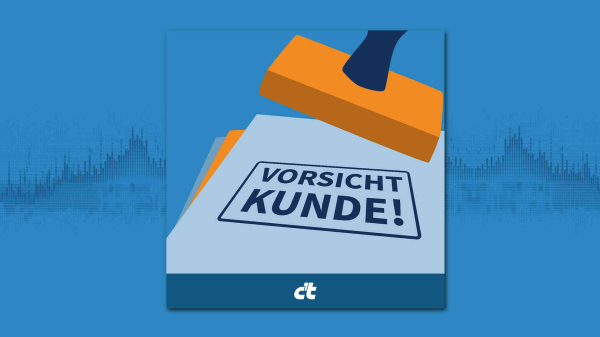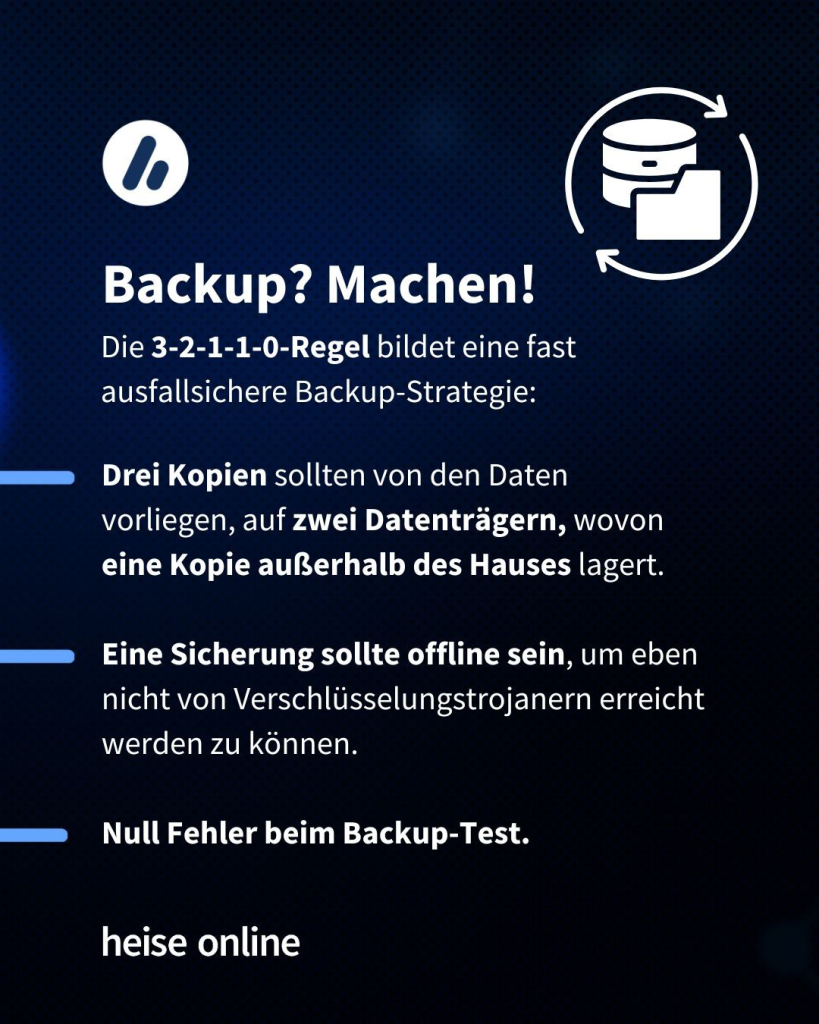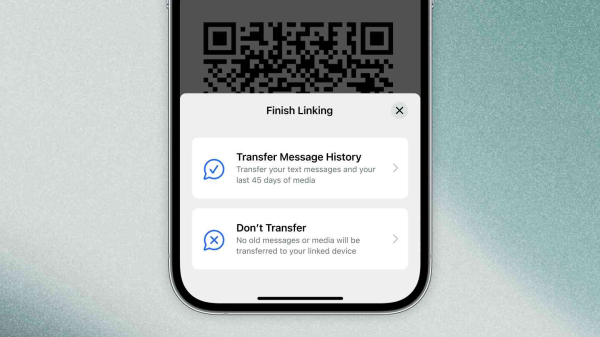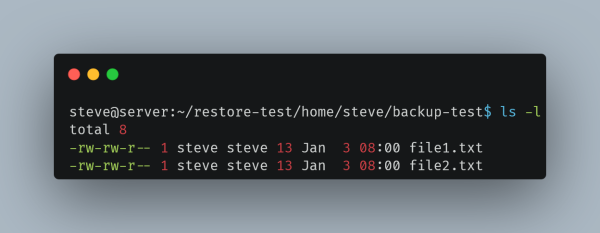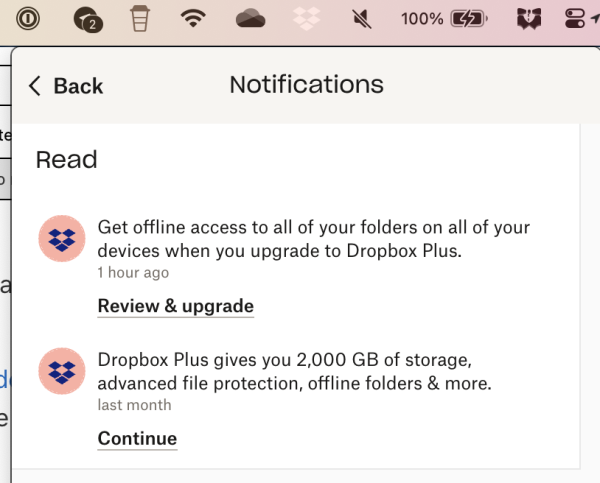Suche
Beiträge, die mit Backup getaggt sind
Pfuscht ein Dienstleister beim Datentransfer, droht ihm Bußgeld und der Kunde erhält Schadensersatz. Der fällt niedriger aus als von vielen Betroffenen erhofft.
https://www.heise.de/news/Vorsicht-Kunde-Massive-Panne-beim-Datenumzug-10346675.html?wt_mc=sm.red.ho.mastodon.mastodon.md_beitraege.md_beitraege&utm_source=mastodon
#Backup #Datenschutz #DSGVO #IT #Journal #Verbraucherschutz #Podcast #Security #VorsichtKunde #Wirtschaft #Wissen #news
Durch einen Fehler landet das Backup einer Kundin auf dem falschen Rechner. Ein schwerwiegender Datenschutzverstoß. Die Betroffene wartet lange auf Erklärungen.
https://www.heise.de/ratgeber/Kunden-Backup-landet-bei-fremder-Person-9809790.html?wt_mc=sm.red.ho.mastodon.mastodon.md_beitraege.md_beitraege&utm_source=mastodon
#Backup #Handel #IT #Notebooks #Recht #Security #Verbraucherschutz #VorsichtKunde #Wirtschaft #news
Ich versuche auch gerade, meine gesamten Fediverse-Beiträge zu archivieren und habe mir eine etwas andere Lösung zusammengebastelt, die ich noch teste, scheint aber sehr gut zu funktionieren. Ich habe in meinem lokalen Netzwerk einen WordPress-Blog aufgesetzt, den ich nur lokal erreichen kann. Es hat also niemand Zugriff darauf, nur ich.
Diese Installation zieht sich alle meine geschriebenen Beiträge aus Friendica per RSS und wandelt diese in Artikel/Beiträge um (natürlich ohne Kommentare!). Fotos, die ich meinen Friendica-Artikeln dabei waren, werden in meinem WordPress in der Mediathek gespeichert, das Datum bleibt auch erhalten.
Es ist einfach schade, wenn vielleicht irgendwann aus welchen Gründen alle Daten aus Friendica nicht mehr da sein sollten, da ist so ein "Backup" ganz praktisch.
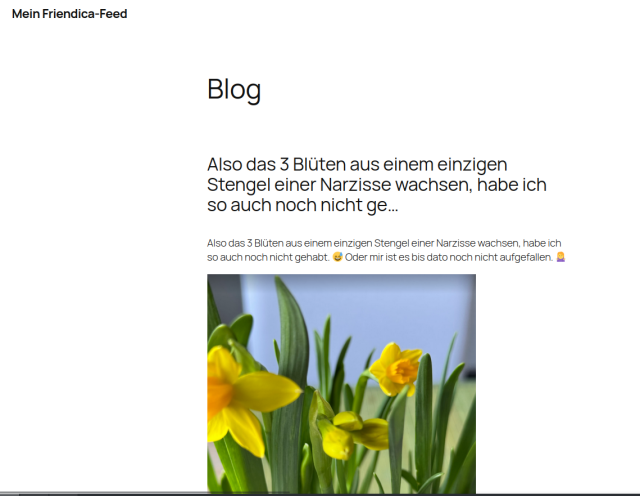
#Friendica, #Backup
➡️ Zum Artikel
#Microsoft schließt bekannte Lücke bei Windows-Installation ohne Microsoft-Konto 🔒
➡️ Zum Artikel
DOGE will offenbar COBOL bei US-Sozialkasse ersetzen – innerhalb von Monaten 💻
➡️ Zum Artikel
Scholz eröffnet Industriemesse Hannover: Effekt statt "America first" 🏭
➡️ Zum Artikel
Botti findet die #Messe in Hannover spannend und überlegt, ob er dort hinfahren soll. 🤖 Vielleicht trifft er ja R2-D2, der sich auch für #Industrie4.0 interessiert. 🦾 Erstmal einen Wartungscheck machen! 👋

Microsoft schließt bekannte Lücke bei Windows-Installation ohne Microsoft-Konto
Microsoft verstärkt den Zwang zum Microsoft-Konto bei der Installation von Windows 11. Eine beliebte Variante zur Umgehung des Kontozwangs wird bald blockiert.Frank Schräer (heise online)
Zum Artikel: https://heise.de/-10331955?wt_mc=sm.red.ho.mastodon.mastodon.md_beitraege.md_beitraege&utm_source=mastodon
#worldbackupday #backup #datensicherung #it #datenschutz
World Backup Day: Einfach mal machen!
Am 31. März jährt sich der World Backup Day – zur Erinnerung daran, dass Backups wichtig sind. Wir raten: Einfach mal machen!Dirk Knop (heise online)
Ich habe vor dem Upgrade auf ein neues Raspberry Pi OS ein Backup der Speicherkarte angelegt. Nun bootet das Raspberry Pi OS nicht mehr.
https://www.heise.de/ratgeber/Raspberry-Pi-OS-Bootproblem-nach-Restore-10323562.html?wt_mc=sm.red.ho.mastodon.mastodon.md_beitraege.md_beitraege&utm_source=mastodon
#Backup #ctTippsundTricks #RaspberryPi #Wissen #news
Mehrere Nutzer berichten von hängenden Ladevorgängen und nicht behebbaren Problemen bei den Backup-Daten, die meist auf Google Drive liegen.
https://www.heise.de/news/WhatsApp-Probleme-beim-Importieren-von-BackUp-Daten-10328448.html?wt_mc=sm.red.ho.mastodon.mastodon.md_beitraege.md_beitraege&utm_source=mastodon
#Backup #Mobiles #WhatsApp #news
Ich möchte ein Backup zu oder von einer Nextcloud einrichten, doch in den Backup-Tools finde ich zwar Dutzende Clouddienste, nur kein Nextcloud.
https://www.heise.de/ratgeber/NAS-Nextcloud-und-Backups-10309741.html?wt_mc=sm.red.ho.mastodon.mastodon.md_beitraege.md_beitraege&utm_source=mastodon
#Backup #ctTippsundTricks #CloudDienste #NAS #news
Eine kritische Schwachstelle gefährdet Commvault-Webserver. Admins sollten ihre Systeme zeitnah absichern.
https://www.heise.de/news/Angreifer-koennen-Hintertuer-in-Backuploesung-Commvault-verankern-10306225.html?wt_mc=sm.red.ho.mastodon.mastodon.md_beitraege.md_beitraege&utm_source=mastodon
#Backup #Patchday #Security #Sicherheitslücken #Updates #news
Das US-Unternehmen Overland-Tandberg, zu dem auch die Tandberg Data GmbH in Dortmund gehört, stellt den Geschäftsbetrieb ein. Betroffen sind LTO-Tapes und RDX.
https://www.heise.de/news/Backup-Spezialist-Overland-Tandberg-schliesst-10291665.html?wt_mc=sm.red.ho.mastodon.mastodon.md_beitraege.md_beitraege&utm_source=mastodon
#Archivierung #Backup #news
Ohne eine Datensicherung kann stundenlange Arbeit schnell verloren gehen. Wir erklären, wie das neue Backup-System von Home Assistant funktioniert.
https://www.heise.de/ratgeber/Daten-im-Smart-Home-sichern-Backup-fuer-Home-Assisstant-erstellen-10231845.html?wt_mc=sm.red.ho.mastodon.mastodon.md_beitraege.md_beitraege&utm_source=mastodon
#Backup #GoogleOne #NASA #SmartHome #news
Der Signal-Messenger erhält ein Feature, um die bisherigen Nachrichten auf gekoppelte Geräte zu übertragen. Und es gibt bereits weitere Pläne hierfür.
https://www.heise.de/news/Signal-Messenger-Neue-Funktion-um-Nachrichten-zu-synchronisieren-10259560.html?wt_mc=sm.red.ho.mastodon.mastodon.md_beitraege.md_beitraege&utm_source=mastodon
#Backup #Signal #Verschlüsselung #news
 🎉
🎉 This is the perfect timing to backup your Mastodon data!
HOW TO❓
From the web interface:
1. Go to "Preferences" > "Import and export" and in the "Export" section click on "Request your archive" at the bottom

2. Wait for the compressed file to be ready, it can take a few minutes. You might receive an email notification if you have set it up that way 🗜️
3. Once ready, in the same section click on "Download your archive"
(I like to save mine in a local folder I name "MastodonArchive_YYYYMMDD") 📁
4. Then, in the upper section of the same page click on each of the "CSV" buttons you see on the right side and save them in the same local folder 💾
5. Magic!✨
Note: You should probably do this more than once a year too 😉
#TinyMastodonTip #Mastodon #BackUp
Der Posteingang im Mailprogramm ist ein wertvolles Archiv. Wir zeigen, wie Sie Kopien davon anlegen und es sicher zu einem anderen Mailprogramm transferieren.
https://www.heise.de/ratgeber/Wie-Sie-E-Mails-sichern-archivieren-und-migrieren-10235405.html?wt_mc=sm.red.ho.mastodon.mastodon.md_beitraege.md_beitraege&utm_source=mastodon
#Archivierung #Backup #EMail #MicrosoftOutlook #MozillaThunderbird #news
https://kopia.io/
#backup #linux #macos #windows #sicherheit #datenschutz #encryption
Read here: https://www.spsanderson.com/steveondata/posts/2025-01-03/
#Linux #Backup #Tech #Blog #tar #rsync #gzip
Complete Guide to Linux Archiving and Backup for Beginners – Steve’s Data Tips and Tricks
Learn essential Linux archiving and backup techniques using tar, gzip, and rsync. A beginner’s guide to securing your data with practical examples and commands.Steve's Data Tips and Tricks
Empirically, Dropbox Basic syncs any changes you make anywhere to the cloud, but only indicates a sync occurred on devices (phones, tablets). In the Files app on iPhone, I see a ghost image with a down arrow in a cloud symbol beside files changed elsewhere. I have to open them to get them to sync locally. If I have no data access at my moment of need, the local file either doesn't exist yet or is out-of-date. For some reason, my Mac always syncs and downloads, at least if it is open. It's my iPhone (likely my iPad, too) that don't.
What cued me is the notifications in the Dropbox app.
I've attached a screenshot. The notifications imply this is a new monetization feature. Sadly, a good one from Dropbox's company standpoint as it may get many more people to pay a minimum of $120 a year. (BTW, #Apple #iCloud now offers Keep Downloaded even in their free 5 GB plan, though I'm still testing to see if I trust this always works.)
#Scrivener uses an API, which seems to cause my Mac to sync file last changed on iPhone or iPad when I turn on my Mac... However, sometimes I need to pause Dropbox syncing and resume it on my Mac to get the Scrivener files to sync. Could this be the cause of those intermittent sync errors I've been getting lately, because I'm not paying $10/m for offline access? I can't definitively say.
In any case, we Scrivener users know you need online access when opening Scrivener on iPad or iPhone to get the latest files, consistent with the issue. There's no auto-download feature in Scrivener for iPhone and iPad, and on the Mac it's the Dropbox app controlling the syncing... oh, my.
All this seems to imply that without a paid subscription, Basic Plan Dropbox isn't good for disaster recovery after all data access disappears (hurricane, earthquake, black out). Of course, if data is important to us, the retort is "Pay for your f***ing security!"
Has anyone looked into this?
Linked is the May 20, 2024 Dropbox FAQ on this, and it's somewhat inscrutable. The image is of the notifications I've received that imply some change.
Anyone want to analyze this?
Please boost so we might some who can discuss this. #boostingIsSharing
#backup #sync #cloud #writers #journalism #journalist #writingCommunity #writersOfMastodon #FreeSoftware
https://help.dropbox.com/sync/access-files-offline#How-to-keep-your-offline-files-and-folders-updated-on-the-Dropbox-mobile-app
How to make a file or folder available offline
Learn how to easily make your Dropbox files and folders available offline on any device, and access them without being connected to the internet.help.dropbox.com