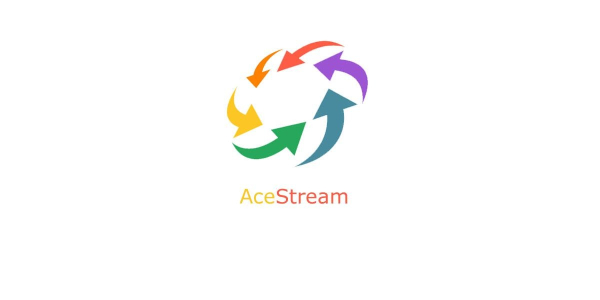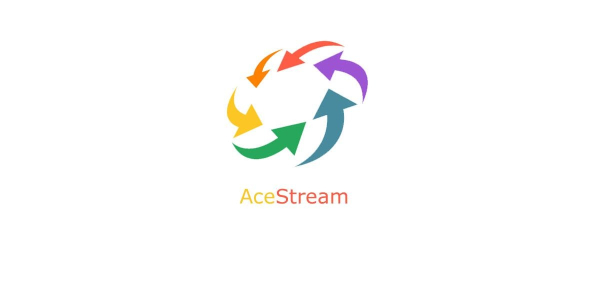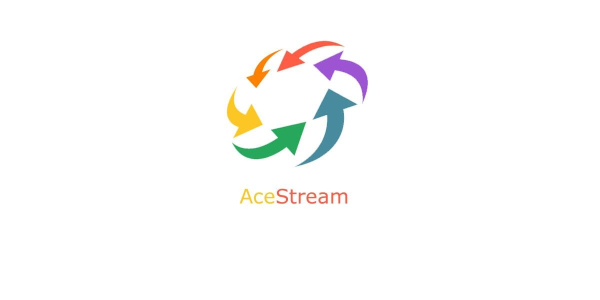Suche
Beiträge, die mit docker getaggt sind
4 reasons why you should use Docker containers on your PC
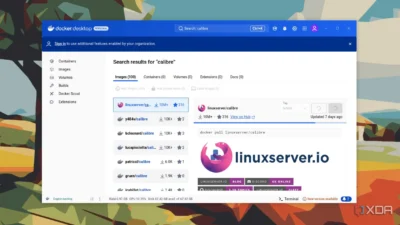
I use Docker containers exclusively on my servers, but have yet to explore using them on my desktop computer or a Raspberry Pi. I do use Flatpaks quite a bit, and there seems to be a case for Docker containers being lighter than Flatpaks even (not sure about this yet).
But certainly, Docker containers are ultra-lightweight (just think also how quickly they spin up).
And yes, they do isolate their environment and prevent any chance of conflicting packages.
If you use Docker containers on your desktop, let me know which you are finding useful for a desktop environment.
See https://www.xda-developers.com/reasons-why-you-should-set-up-docker-containers-on-your-pc
#Blog, #containers, #docker, #technology
11 Must-Have Docker Tools To Simplify Your Workflow And Why CLI Is Good
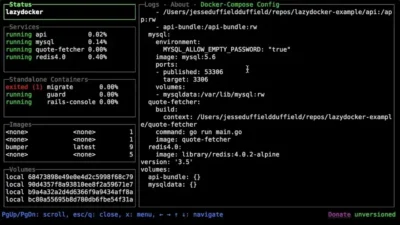
Docker is a popular tool for creating, deploying, and managing containerised applications, but managing containers, images, and configurations can become complex over time.
Here’s a detailed guide to some essential Docker tools that simplify your work, whether you’re a beginner or experienced. These tools help you monitor, troubleshoot, and manage Docker more effectively.
I do monitor and work with three different docker based servers, and activating the VPN, then opening Portainer or whatever to work on each one, can all take time. So I’m testing some of the CLI based tools listed in the linked article.
The reason is I can open a terminal window and just type ‘ssh het’ or whatever the shortcut is which I use, and instantly that opens a public private key based session into that server. I can quickly run (or keep open) the CLI app to monitor my containers. I could have three terminal windows open, one for each server, at the same time if I wish.
It is why terminal windows and apps can be super useful and lightweight for many occasions.
See https://www.tecmint.com/docker-tools
#Blog, #docker, #servers, #technology
5 of the coolest things you can run on Docker

These are some refreshingly different things to consider running on Docker.
Covered in the linked article are:
- game servers for popular multiplayer titles
- Kasm Workspaces
- LLMs and image generators (Generative AI)
- emulate retro games inside your browser
- macOS
See https://www.xda-developers.com/coolest-things-you-can-run-on-docker
#Blog, #docker, #gaming, #technology
Meine Änderung ist, dass mein Image auf mediawiki-core basiert und skins und extensions über Volumes hinzugefügt werden können.
Außerdem unterstützt mein Image Authorisierung für Bilder, sperrt mw-config wenn LocalSettings.php vorhanden ist und führt automatisch update.php aus, wenn Extensions das erfordern.
Allerdings habe ich nur Debian/Apache laufen; andere Varianten unterstütze ich damit nicht.
Although now everyone has "the same machine" now a lot of new problems are arising, especially because with Docker and Flatpak the *developers* need to care about the "package". Which may work in some cases, but often might also lead to important updates not being distributed all over the place