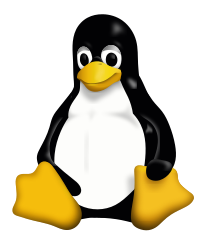 📄 Minimal Linux OS runs in a 6MB PDF Document in Chrome.
📄 Minimal Linux OS runs in a 6MB PDF Document in Chrome.A version of the Linux operating system can now be run inside a PDF opened by a Chromium-based browser. The developer [Ading2210] explains that Linux need a modified version of the TinyEMU RISC-V emulator.
https://github.com/ading2210/linuxpdf
#linux #pdf #chromium #based #browser #it #engineer #media #programming #art #tech #developer #artist #news
GitHub - ading2210/linuxpdf: Linux running inside a PDF file via a RISC-V emulator
Linux running inside a PDF file via a RISC-V emulator - ading2210/linuxpdfGitHub
![If you wish to try out the LinuxPDF, it requires a Chromium-based browser to work correctly (I checked, but it didn't work in Firefox on PC).
On the topic of speed and efficiency, [Ading2210] humbly admits that performance might be the largest problem with LinuxPDF. "The Linux kernel takes about 30-60 seconds to boot up within the PDF, which [is] over 100x slower than normal," notes the developer. With Chrome's current PDF engine having its Just-in-Time (JIT) compiler disabled, [Ading2210] sees no way of speeding up the code, for now. If you wish to try out the LinuxPDF, it requires a Chromium-based browser to work correctly (I checked, but it didn't work in Firefox on PC).
On the topic of speed and efficiency, [Ading2210] humbly admits that performance might be the largest problem with LinuxPDF. "The Linux kernel takes about 30-60 seconds to boot up within the PDF, which [is] over 100x slower than normal," notes the developer. With Chrome's current PDF engine having its Just-in-Time (JIT) compiler disabled, [Ading2210] sees no way of speeding up the code, for now.](https://friendica-leipzig.de/photo/preview/1024/810578)
![[ImageSource: Ading2210]
The TinyEMU RISC-V emulator runs in the PDF thanks to a technique where its code is compiled "using an old version of Emscripten that targets asm.js instead of WebAssembly." This is embedded and loads in the PDF, subsequently auto-running a minimal Linux kernel targeting that architecture.
In this implementation, once you agree to 'Start Emulator' in your browser, you will see the LinuxPDF UI load, and a welcome message in the Linux viewport, as you wait for the OS to boot. [ImageSource: Ading2210]
The TinyEMU RISC-V emulator runs in the PDF thanks to a technique where its code is compiled "using an old version of Emscripten that targets asm.js instead of WebAssembly." This is embedded and loads in the PDF, subsequently auto-running a minimal Linux kernel targeting that architecture.
In this implementation, once you agree to 'Start Emulator' in your browser, you will see the LinuxPDF UI load, and a welcome message in the Linux viewport, as you wait for the OS to boot.](https://friendica-leipzig.de/photo/preview/600/810580)
![[ImageSource: Ading2210]
Below the Linux viewport in the PDF is a soft keyboard created by an array of PDF buttons. However, it is likely quicker for everyone with a decent physical keyboard to input commands into the 'type here for keyboard inputs' field to the lower right of the keyboard UI area. [ImageSource: Ading2210]
Below the Linux viewport in the PDF is a soft keyboard created by an array of PDF buttons. However, it is likely quicker for everyone with a decent physical keyboard to input commands into the 'type here for keyboard inputs' field to the lower right of the keyboard UI area.](https://friendica-leipzig.de/photo/preview/600/810582)
