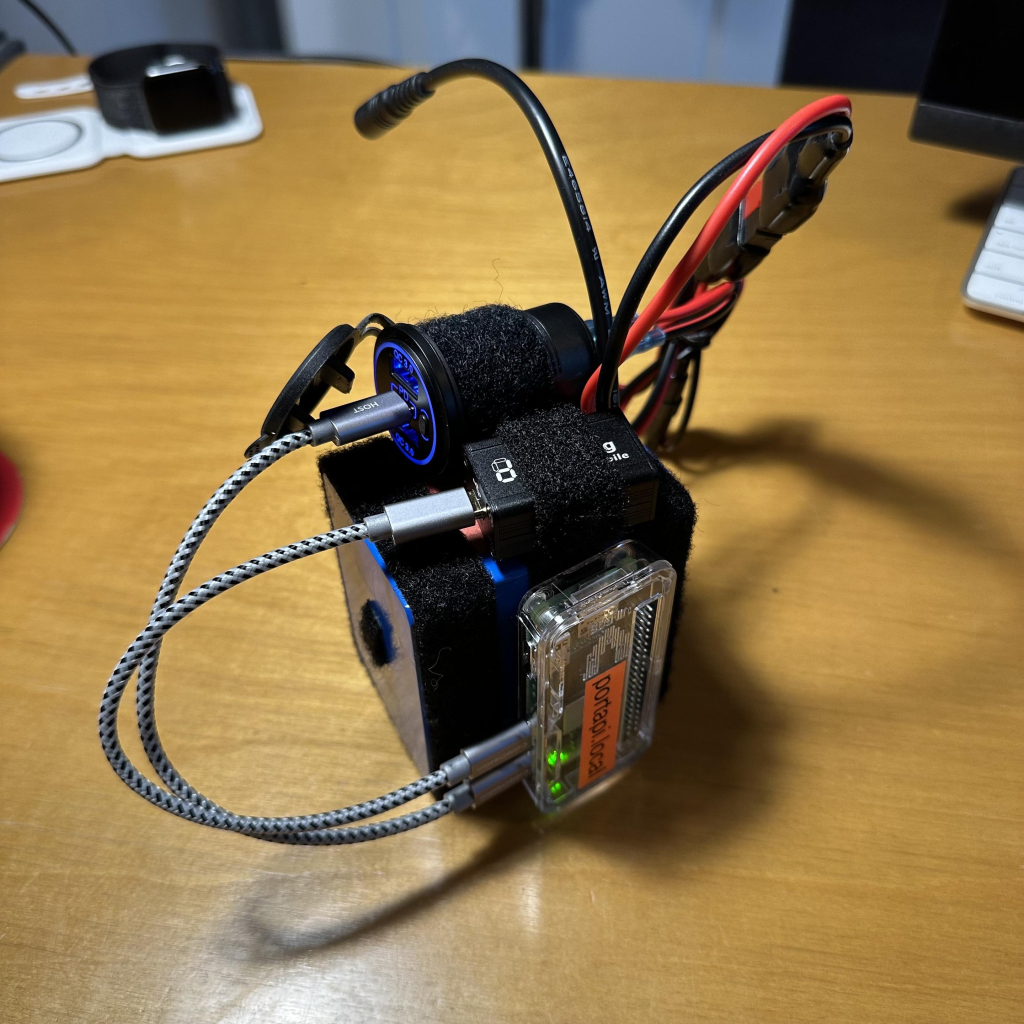Suche
Beiträge, die mit AmateurRadio getaggt sind
Echolink not working on my computer but works on my phone (solution)
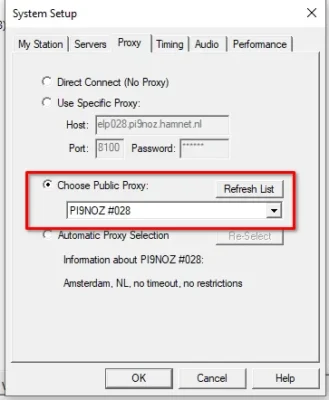
EchoLink is a software application that allows licensed amateur radio operators to communicate with each other over the internet using Voice over IP (VoIP) technology. Many ham operators use Echolink to connect via their computer/phone to distant radio repeaters, to listen and chat with operators near that repeater.
But for this to work, you need the Echolink app installed on your phone or computer. After changing firewalls, I’ve been struggling to get my laptop computer to connect to Echolink. A direct connection does require that UDP ports 5198 and 5199 are forwarded inwards through the firewall to the PC. But even though these ports were open on my firewall and I could see they opened green to pass traffic, Echolink was still failing on the inbound tests.
I noticed that my phone though was connecting fine. It connected even if I disable the port forward rule! I checked its Echolink settings and noticed it used a relay to connect. Interesting.
So I looked in the PC Echolink app, and saw it also has proxy and relay settings. I chose a relay, and it connected just fine. It takes a little longer to get connected, but it is passing its audio tests just fine.
The advantage is now that I can also close those opened ports on the firewall.
I’ve seen so many struggling, as I have, checking Windows firewall settings, checking router firewalls, changing app compatibility to Windows 8, etc. No-one has even mentioned trying a relay. So I hope this post helps some others out too.
Thanks also to all those who host these Echolink relays 24/7.
#Blog, #amateurradio, #echolink, #hamradio, #technology
HAMNET Emergency Coms at 99ER Cycle Tour 2025 in Cape Town

HAMNET assists the 99ER Cycle Tour every year with emergency communications work. All our communications and tracking is done via radio, so no Internet or cellular communications are used. This covers the whole route from Durbanville out to Malmesbury and back. We have a radio control situated at the JOC in Durbanville which coordinates all our radio comms and monitors the locations of all our members as well as sweeps and ambulances that are carrying our radio trackers.
Some HAMNET members are roving along different segments of the 45 km, 76 km, and 95 km routes, whilst others are doing static duties at problem areas. I was doing static duty before one of the narrow single lane bridges on the R304. My job was to watch for packs of riders approaching the long straight before my position, and to warn another HAMNET member who was standing on the far side of the bridge with a traffic officer, so that they could close the bridge to vehicular traffic before the riders reached the bridge. I could also alert them to when the rider volume drops so that they can reopen the bridge to let vehicles through.
On the technology front, we mainly use:
- Two high site radio repeaters that cover most of the route for voice comms and will relay between all of us and the JOC control.
- In our vehicles we use various VHF mobile radios which would reach the repeater sites.
- The static members would be using their portable radios using simplex VHF frequencies — short range for direct local comms.
- APRS is used for the tracking of vehicles, ambulances etc. It is radio based and some mobile radios have APRS functionality built in, whilst the rest will carry one of our portable APRS trackers with them. This allows Control to see where everyone is in real-time.
- Two mobile APRS digipeaters were located on hills to help cover any blind spots.
- The mobile weather station connects via a radio to send weather telemetry over APRS.
Exercises like this allow us to practice our radio and teamwork for if we do need to be of assistance during disasters where there may not be any Internet or cellular communications. Although this exercise was all short range (under 50 km) our HF radios, and digital modes over them, allow us to communicate and send e-mails over 10,000 km or more.
See photos at https://photos.app.goo.gl/WUsvUUhzD7G5BvTp7
#Blog, #99ER, #amateurradio, #capetown, #hamradio, #technology
Partridge in a pear tree W2P
Two turtle doves W2T
Three French hens W2F
Four calling birds W2C
Five gold rings W2R
Six geese a-laying W2G
Seven swans a-swimming W2S
Eight maids a-milking W2M/8
Nine ladies dancing W2L
10 lords a-leaping K2L
11 pipers piping K2P/8
12 drummers drumming W2D
#amateurradio
HamClock provides real time space weather, radio propagation models, and other info useful to radio amateurs
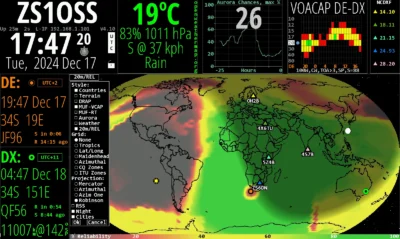
This is a highly customisable application that draws in all sorts of technical information that can help radio amateurs. Each pane can be changed to show relevant information.
What I really like is the frequency / band projections to any specific DX location. One really has to read the manual, though, to get full use out of the app. For non-hams though, it is still a very interesting app, being able to show time and distance to any location, as well as weather conditions at those locations.
The app runs on Linux (your desktop, a Raspberry Pi, etc) and is accessed via your web browser (any OS). If it does not start properly, especially on a desktop, just make sure nothing else has already got that network port in use, e.g. in my case SyncThing was hogging it, and I moved SyncThing to port 8083. You can also start HamClock with a ‘-w port’ to specify what web port it should use.
To exit the app, or look at diagnostics, etc, you can long-click for 3 seconds on the padlock symbol to get a pop-up actions menu.
See https://www.clearskyinstitute.com/ham/HamClock
#Blog, #amateurradio, #hamradio, #technology
The Tasmanian Ham Radio Conference was held on the first weekend in November, with a heap of fantastic presentations.
Check out my post for my brief experience and links to some excellent presentations!
https://www.vk7ben.au/2024/11/03/2024-tassie-ham-radio-conference/
#hamradio #conference #amateurradio

2024 Tassie Ham Radio Conference
Over this past weekend (2-3 November 2024) I attended the Tassie Ham Conference that was held on the UTAS Campus. The Biennial event has changed this year to be only presentations, where in previou…CQ DE VK7BEN