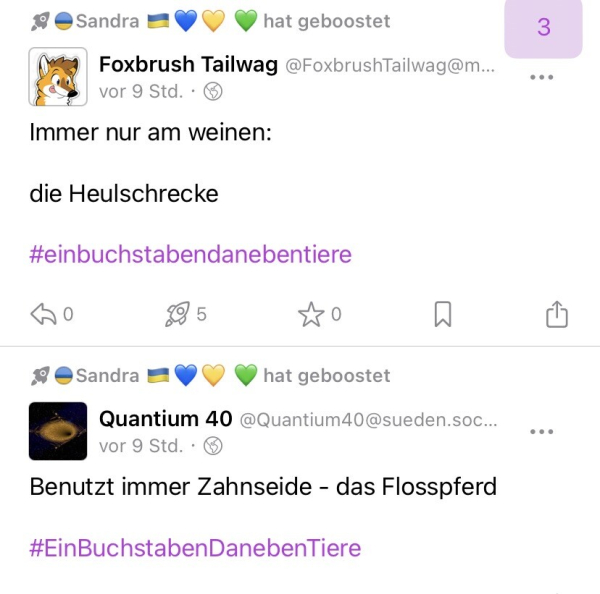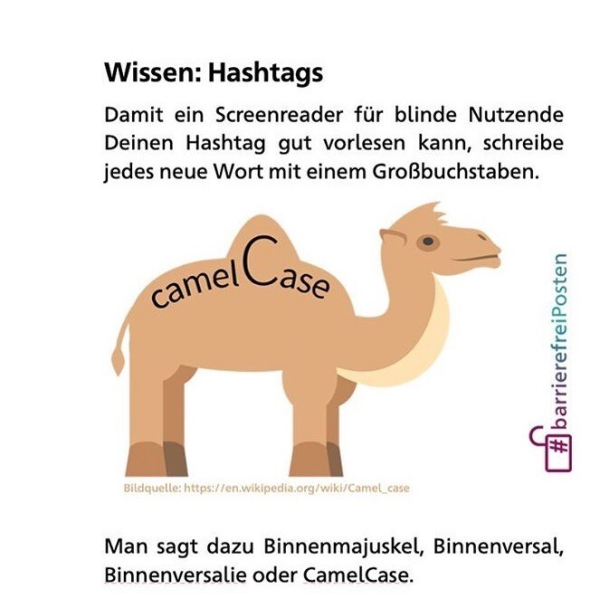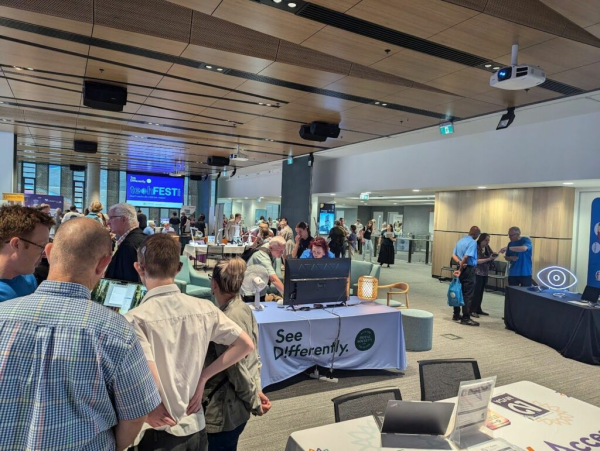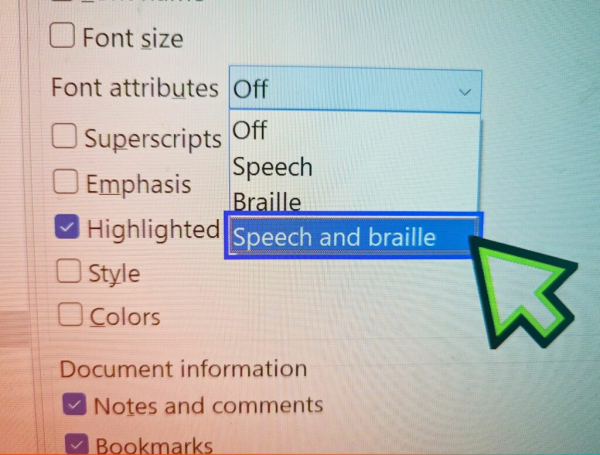Suche
Beiträge, die mit ScreenReader getaggt sind
https://axel.leroy.sh/blog/how-to-fix-screen-reader-chromium-gnome-web
#ScreenReader #a11y #Linux #Flatpak #Orca #Chromium #Gnome #GnomeWeb #blog #PersonalBlog
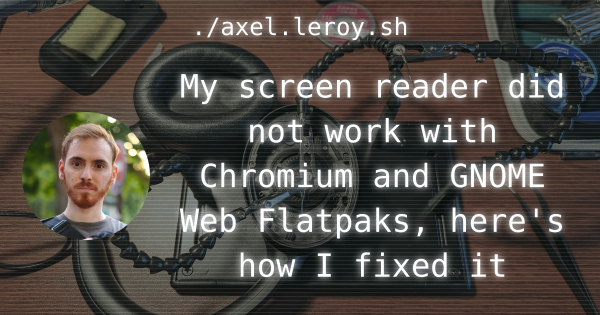
My screen reader did not work with Chromium and GNOME Web Flatpaks, here's how I fixed it
I document how to fix Orca not working with Chromium and GNOME Web Flatpaks.Axel Leroy (./axel.leroy.sh)
- The NV Access 2025 Roadmap
- Thanks to our sponsors
- Corporate support with Benevity
- our new VPAT & Multiple key press timeout.
Read it all here: https://www.nvaccess.org/post/in-process-7th-march-2025/
#NVDA #NVDAsr #ScreenReader #Accessibility #Support #CorporateGiving #VPAT #Blog #News #Newsletter
Ein weiteres ungewöhnliches Verhalten ist, dass, wenn ich meinen Lieblings-Client für iOS und MacOS, Mona, mit meinem Account verbinde, dass ich alle Replies von denjenigen, denen ich folge, ausgeliefert bekomme. Also nicht nur die an gemeinsame Followings, sondern auch die an alle, denen ich nicht folge, die aber zumindest ungelistet oder öffentlich sind. Bei meinem primären Server, der Mastodon laufen hat, sehe ich in der Timeline im Browser und in Mona nur die Replies an Leute, denen ich auch folge. Im Browser in Iceshrimp, wo ich "Zeige Replies in der Timeline an" ausgeschaltet habe (bzw. das wohl standardmäßig so war), passiert das nicht, es passiert nur, wenn Mona die Timeline per API abruft.
Was mir positiv auffällt: Sowohl in den Commits der aktuellen stabilen JS-Version als auch in dem komplett neu geschriebenen Server auf .NET-Basis sehe ich fürs Front-End viele viele Commits, die sich mit der Verbesserung der Barrierefreiheit beschäftigen. Das macht viel Mut, dass hier schon bei der Entwicklung ein Fokus drauf liegt. Also ein großes Dankeschön an das Team!
Es gibt einige kleinere Probleme in der Fokus- und Tastaturbehandlung. So hört man mit ScreenReader z.B. nicht, wenn man ein Profil anklickt, dass sich ein Popover geöffnet hat, in dem man mit dem Profil interagiert. Und auch die Fokustransitionen aus Popovern heraus zurück zu dem Punkt, von wo man gestartet ist, funktionieren oft nicht sauber. Man sucht also öfter den Punkt, an dem man war, um z.B. die Timeline weiterzulesen.
Als nächstes werde ich mir mal dieses Drive anschauen, aber vermutlich erst morgen.
#accessibility#frontend#ScreenReader#Barrierefreiheit
Are you using chat over traditional email as provided by #DeltaChat / #DeltaLab / #ArcaneChat?
I like it uses traditional email infrastructure, is federated, supports end to end encryption, rich content including audio / voice messages. I have even recognized @adb has implemented screen reader accessibility specific features into the android app.
However I have quickly tried electron based app on linux with orca screen reader, exchanged a few messages back and fort between two of my personal accounts using the DeltaChat app and thunderbird and I haven't found the user experience verry appealing. I can't understand how to effectivelly navigate in the list of conversations and list of messages.
Therefore I would be interested to hear a few comments from people knowing this platform better. How accessible is it on different platforms?
On the desktop is the electron based app a prefered choice?
Also some other questions. For the best experience, do I need a new email address or can I use my existing self-hosted one I have already configured in thunderbird?
Ffeel free to point me to a FAQ, some up to date introductory documentation if you think my questions don't make much sense please.
Bitte #BarriefreiPosten nicht vergessen - #CamelCase ist 1. unerlässlich für Menschen, die auf #Screenreader angewiesen sind (hören nur Kauderwelsch ohne) und 2. ist es doch auch für alle anderen viel leichter lesbar:
Bitte daher z.B. #EinBuchstabenDanebenTiere statt #einbuchstabendanebentiere - Danke!
We have just put out a blog post; every piece talks about how you, our community are empowered to take on leadership in your lives, your work, and your #ScreenReader, #NVDA - check it out here:
https://www.nvaccess.org/post/in-process-3rd-december-2024/
#NVDAsr #idpwd2024 #Blog #News
In-Process 3rd December 2024
Happy International Day of People with Disability 2024! The theme for this year is “Amplifying the leadership of persons with disabilities for an inclusive and sustainable future”. I …NV Access
#NVDA #NVDAsr #Blog #News #ScreenReader #Accessibility #Newsletter
In-Process 15th November 2024
Welcome to a jam packed In-Process. We have a release, a survey, several expos, an award finalist and more add-on info. Let’s dive in: NVDA 2024.4.1 Released NVDA Contributor Documentation Su…NV Access
- the 2024.4 release info
- Info about add-ons
- Emphasising stability
- Benefits for users and developers in our add-on approach
- And all about reporting font attributes
https://www.nvaccess.org/post/in-process-31st-october-2024/
#NVDA #NVDAsr #ScreenReader #News #Blog #Info
In-Process 31st October 2024
It’s that spooky time of year for all those who celebrate Halloween. And it’s also Diwali for our Indian friends. Whether you participate in either of these or not, there is something we defi…NV Access
It's also true that many #hacking tools, platforms, courses etc. could use some help in the #accessibility department. It's a neverending vicious circle.
Enter my new twitch channel, IC_null. On this channel, I will be streaming #programming and #hacking content including THM, HTB and who knows what else, from the perspective of a #screenReader user.
What I need, is an audience. If this is something you reckon you or anybody you know might be interested in, drop the channel a follow or share this post. Gimme that #infoSec Mastodon sense of comradery and help me out to make this idea an actual thing :) https://twitch.tv/ic_null #tryHackMe #streamer #selfPromo

ic_null - Twitch
ic_null streams live on Twitch! Check out their videos, sign up to chat, and join their community.Twitch