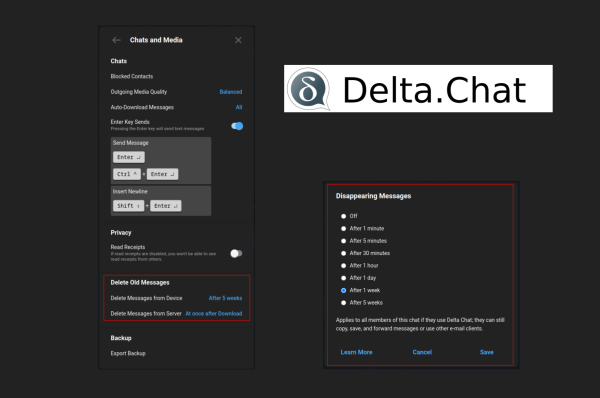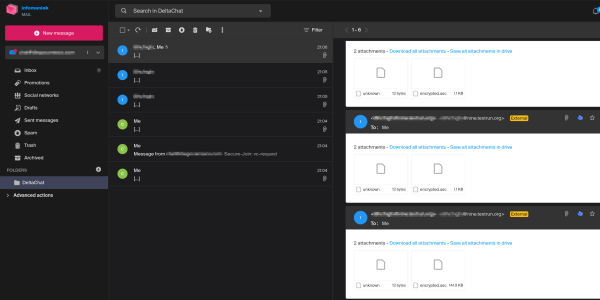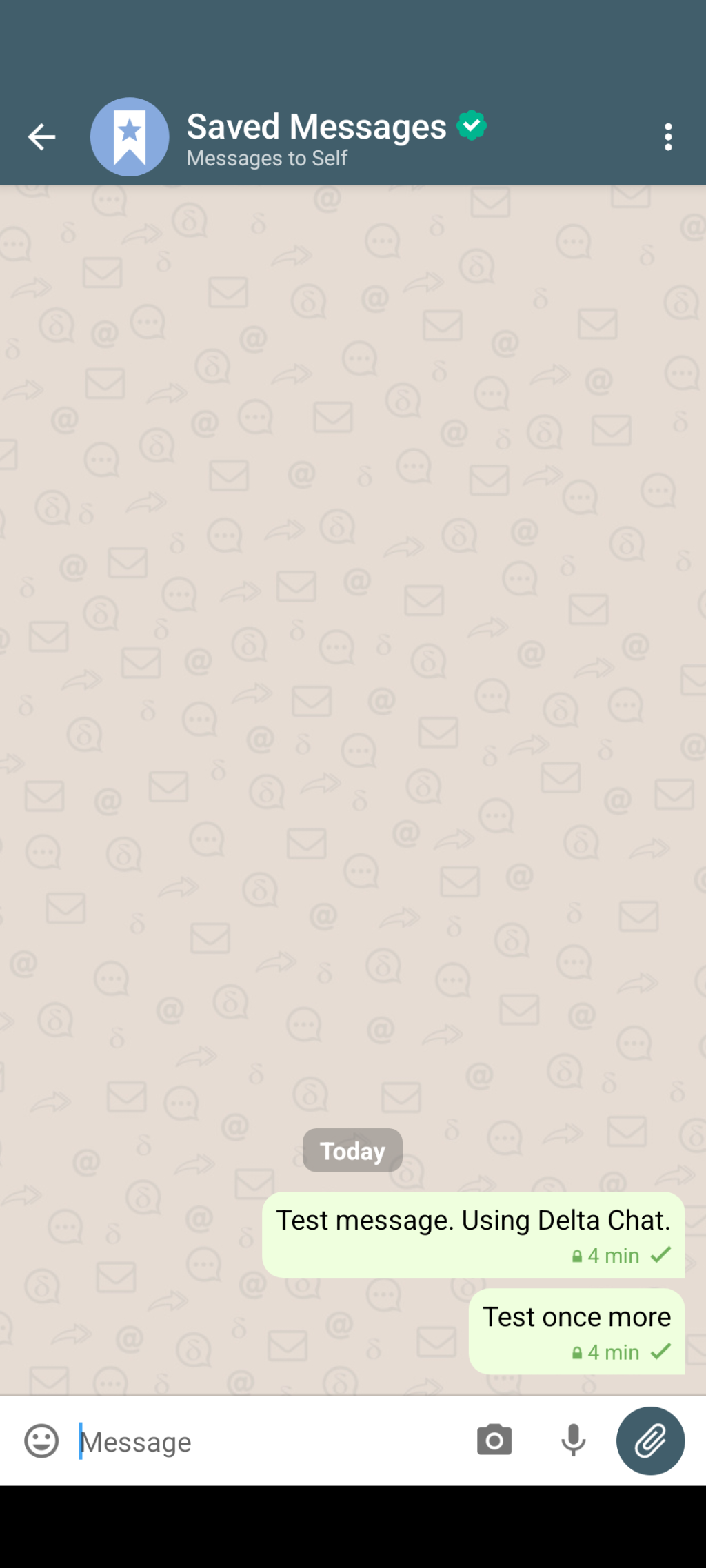Suche
Beiträge, die mit deltachat getaggt sind
1) Spammers can't contact you based on your phone number like with other messengers.
2) Nobody knows your private address or cryptographic key except your contacts. Without that spammers/phishers can't contact you.
3) if joining a public group with unknown members better use a second chat profile which you can mute/remove as needed.
Privacy and peace of mind.
I am doing some security revamping to my #Debian desktop. Apart from regular level (disk encryption, login password, KeePassXC), I am adding master passwords to applications that do not connect with KeePass. While I have my keys and credentials already store there, I cannot find any way either to integrate the #DeltaChat desktop client with KeePass, nor to add a master password.
Am I missing something, or it is just not there?
Well in Signal your desktop client is not a real client! Switching hardware with #DeltaChat was quick, easy and successful. Every client is real.👍
Signal:😖
I do wonder why they fail so hard there, as they generally have things figured out, too.
Delta Chat es demasiado buena 🔥
Estoy enamorado.
#SoftwareLibre #OpenPGP #criptografía
⏳ CAPÍTULOS
00:00 Introducción
00:16 Aplicación: multiplataforma
00:58 Multi-cuentas
01:31 Crear una cuenta en 10 segundos
01:53 Descentralizado (usa tu servidor o Chatmail)
02:38 Basado 100 % en estándares
04:11 ¡Mini-apps integradas! (juegos, listas, etc.)
05:35 Demo lista de compras colaborativa
06:41 Un equipo muy pequeño
07:30 Y mucho más
🔗 ENLACES:
Web oficial de Delta Chat: https://delta.chat
Sobre chatmail: https://chatmail.at
Un grupo en #DeltaChat sobre el #fediverso: https://i.delta.chat/#C2846EB4C1CB8DF84B1818F5E3A638FC3FBDC981&a=stalebot1%40nine.testrun.org&g=Fediverso&x=PMs39UbcjCSBeT0sQPN4_rZo&i=IoMtoJX6HV3jBX6frhz0Cefi&s=WbLE-SBerSdASeIWMjPY3d_o
¿QUIERES MÁS?
Chequea más vídeos sobre software libre: https://fediverse.tv/w/p/kPKdnevCsK5pmikNCFiXLi
Sígueme en Mastodon: https://mastodon.social/@ivangj
This work is licensed under #CreativeCommons Attribution-ShareAlike 4.0 International
Chatmail
Chatmail provides FOSS infrastructure for interoperable, secure, speedy and reliable end-to-end encrypted messaging. Check out clients as Arcane Chat, Bots or Delta Chat today!chatmail.at
#deltachat avoids such cleartext identity bindings by creating random #chatmail addresses, as transport only. The cryptographic key becomes the identifier and we want it hidden from the transport layer. Only people being in end-to-end encrypted chat need to identify each other, after all.
The experience is excellent and people are happy, especially with secondary device setup.
So far we ran into a few small issues.
- one user had pushes on one device delayed (its push. Remember apples guarantees on delivery…)
- a gif didn’t post but only the first frame (iOS)
- taking a photo doesn’t add it to the message, using the gallery works (Android)
ZB eben, wenn eine Person sich eine automatisiert verschlüsselte E-Mail-Adresse über nine.testrun.org eingerichtet hat und mir diese (über einen anderen Kanal) mitteilen möchte.
(Zählt ihr bei den Subdomains eigentlich hoch? Also von one.testrun.org, two, three ... twenty ..., usw.?)
Klar könnte sie mir auch den generierten Link über einen anderen Kanal schicken, aber die Mail-Adresse fände ich einfacher zu versenden.
#DeltaChat
Ich kann von meiner regulären E-Mail-Adresse (TLS-verschlüsselt) an meine DeltaChat-Mail-Adresse schreiben.
DeltaChat zeigt die Mail als "Chatmail" an, kein Problem.
Aber DeltaChat verweigert die ausgehende Mail, weil sie an den Empfänger nicht PGP-verschlüsselt werden kann.
So stellt DeltaChat sicher, dass die (ausgehende) Kommunikation darüber tatsächlich nur E2E-verschlüsselt möglich ist.
Das muss halt beachtet werden, wenn eins die eigene E-Mail-Adresse für die Nutzung mit DeltaChat verwenden möchte.
Ansosnten bietet DeltaChat ja aber nach der Installation die Möglichkeit, sich eine automatisiert generierte, verschlüsstelte System-Mail-Adresse einzurichten.
Und schon kann verschlüsselt kommuniziert werden :)
#DeltaChat#Messenger#Privatsphäre#Datenschutz#UnplugTrump#UnplugUSA#EuropeanAlternative
Er verfügt über einen "XStore", über den neben kleinen Spielen weitere In-Apps genutzt werden können, wie zB
- To-Do-Liste
- Shopping-Liste
- Zeiterfassung
- Rechnungs-Aufteilung
- ein Mastodon Archive Reader,
- kollaborative Dokumenten-Bearbeitung
- gemeinsam nutzbare Kalender
- Umfragen (nicht geheim)
- und viel, viel mehr.
Edit: Link ergänzt
Hintergrund zur Funktionsweise der "In-Chat-Apps":
delta.chat/en/2025-01-23-webxdc-no-billionaires
Super-genial, gerade für Familien und Gruppen!
DeltaChat ist demaßen niederschwellig, dass es fast schon lachhaft ist:
1. Installation,
2. Account mit automatisch E2E-verschlüsselter E-Mail-Adresse erstellen,
3. Chatten.
- keine Rufnummer nötig,
- keine Logindaten,
- minimale Metadaten,
- usw.
Genial einfach. Sicher. Schnell.
Testet ihn doch mal:
delta.chat
iceshrimp.de/notes/a64jzwetro6jswwi
#DeltaChat#Messenger#UnplugTrump#UnplugUSA#EuropeanAlternative#webxdc

Delta Chat: Replacing billionairish platforms with ZIP files
How can we evolve and deploy web apps without allowing developers or operators to become a “billionaire in the middle”? There are many ways to try to address this challenge and some involve the tec...delta.chat
Es ist immer das Problem einer kritischen Masse. Und Influencer:innen können an der Promo für DeltaChat nichts verdienen, also lässt sich diese App / dieses System nicht zu einer kritischen Masse pushen.
Zum Glück ist DeltaChat für alle Platformen verfügbar und nicht wie #Briar nur einer kleinen Gruppe zugänglich.
WE LOVE IT!
Thanks @delta
It's so simple!
A new project is underway and Chatmail (DeltaChat) will probably be part of it (still testing).
Coming from Matrix, it is a blessing that these options are finally available (see picture)!
#email #messenger #digitalprivacy #privacy #project #OpenSource #digitalsovereignty #deltachat
Aber auch bei normalen EMail-Servern merke ich im Alltag keine Verzögerung. Es muss nur klar sein, dass der Versand von sehr vielen Nachrichten unter Umständen durch Ratelimits verzögert wird. Das könnte in Gruppen mit hunderten Mitgliedern der Fall sein.
@delta
 https://happybuddha1975.de/delta-chat-ja-deltachat/
https://happybuddha1975.de/delta-chat-ja-deltachat/
How does it factor in that on #deltachat there are many apps that can be used in a chat without requiring a login or even a privacy policy ... And the apps all work like cryptpad but automatically and without requiring any server side hosting?
Editing documents and checklists and calendars are all safely end-to-end encrypted without a server and anyone can write new #webxdc apps permission free.
Which other cross-platform messenger offers this?
- #afreerdp / #freerdp big update for your #rdp needs
- #DeltaChat & #ArcaneChat message edits & deletes
- Hello new #Fossify Calc, goodbye old Calc
- #Jami welcomes #Skype refugees
+ 7 new apps
+ 231 updates
& 170 archived apps
Scroll by https://f-droid.org/2025/03/27/twif.html

What were you installing back in March 2015? | F-Droid - Free and Open Source Android App Repository
This Week in F-DroidTWIF curated on Thursday, 27 Mar 2025, Week 13Community NewsaFreeRDP was updated to 3.14.0 after almost a year of missed releases. The ch...f-droid.org
https://rdl.de/beitrag/chaosradio-freiburg-0xac
https://rdl.de/sites/default/files/audio/2025/03/20250325-chaosradiofr-w36047.mp3
https://blog.feld.me/posts/2025/03/deltachat-bots-made-easy/

DeltaChat Bots Made Easy – Makefile.feld
If you have started down the path of exploring DeltaChat you may have wondered about the difficulty of integrating any automations or bots with the platform.blog.feld.me
#DeltaTouch #UbuntuTouch
✅ #Threema seit mehr als 10 Jahren, neuerdings habe ich auch #Signal und teste #Simplex und #Deltachat 😀
There are more audits with the last one being on the Rust #OpenPGP library rPGP where also all issues were addressed.
Maybe even more importantly, #deltachat is focused on actual security outcomes for journalists, lawyers and activists in repressive countries. @Xeniax has done extensive user research and real-world testing. Many findings have been incorporated and addressed in Delta Chat.
Delta Chat is an impressive piece of work.
#deltachat
#deltachat endorses e-mail but reconfigures and repurposes it to serve for interoperable instant messaging. The #chatmail server network relays end to end encrypted e-mail only, and servers are reduced to dumb store-and-forward relays.
Same for #webxdc apps -- so if you use the 650KB big "v86emu" app running 32-bit ISO images, it will also only exist once in storage, even if each instance in a chat creates its own realtime LAN. Mini-tutorial https://chaos.social/@delta/114161626183191989

Delta Chat (@delta@chaos.social)
Attached: 3 images @RandamuMaki@mstdn.social @gmc@friends.chasmcity.net no bigger write up, but if you have a desktop: Go to message input, attach-app and select "v86 emu" app and start it.chaos.social
Now I just need to convince everyone I know it's really cool :)
@Delta Chat
#DeltaChat #Signal #SelfHosted #SelfHosting #Decentralization #Decentralisation #Decentralized #Decantralised
I recommend you to check if this service has a rate limit otherwise you might get blocked (temporarily) by VivaldiWebMail.
CC: @delta @Vivaldi #Vivaldi #VivaldiWebMail #DeltaChat