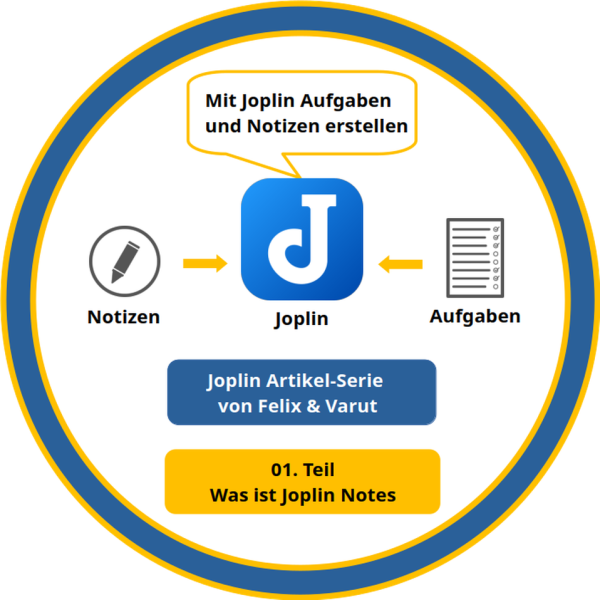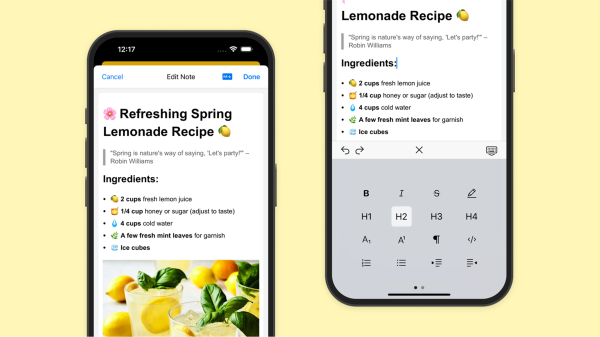Suche
Beiträge, die mit Notes getaggt sind
➡️ https://fedi.tips/what-are-notes-on-mastodon-what-does-click-to-add-note-mean-on-mastodon-profiles
A lot of people use notes for keeping track of why they blocked or muted someone, but there are also lots of other purposes.
Notes can be created on the web interface and some third party apps. Just click on the "Add note" section of a profile and type what you want.
#FediTips #Mastodon #Notes

What are notes on Mastodon? What does “Click to add note” mean on Mastodon profiles? | Fedi.Tips – An Unofficial Guide to Mastodon and the Fediverse
An unofficial guide to using Mastodon and the Fediversefedi.tips
Varut und Felix starten eine Joplin Notes-Serie und stellen Joplin Notes vor. Mitmachen erwünscht. Das hier ist die Einführung.
#Joplin_Notes #joplin #Notes #Artikel_Serie #Selfhosting #Nextcloud #Linux
https://gnulinux.ch/artikel-serie-joplin-notes
🍎 Format your Notes with Markdown & rich text
🍎 Fine-tune your Address Bar suggestions
🍎 Access past translations with Translation History
🍎 Set custom zoom levels for individual sites
🍎 7 new UI languages added
…and more. Go try it now, and check out our blog post for all the details: https://vivaldi.com/blog/vivaldi-on-ios-7-2/
#iOS #iPadOS #iPhone #iPad #Apps #Tech #Vivaldi #Browser #Notes
Vivaldi 7.2 for iOS: More Control, More Customization, More You. | Vivaldi Browser
We’re back with another update for Vivaldi on iOS, bringing more ways to fine-tune your browsing experience and stay in control. With Vivaldi 7.2…Jon von Tetzchner (Vivaldi Technologies)
I need a new note-taking stuff, not saying app. I dont want an app. Open-Source, Self-Hosted, Eye candy might be asking too much.
Ideas?
#selfhosting #selfhosted #linux #opensource #NoteTakingApp #note #notes
5 reasons you should use Markdown for documentation and notetaking
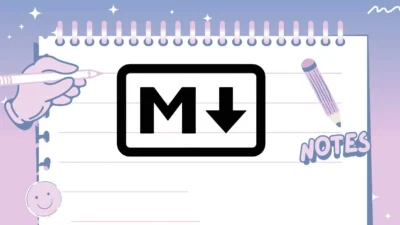
A good reminder again about the future-proofed nature of Markdown format notes. They are essentially plain text and will be read my many apps well into the future.
Also true that Markdown’s “shortcuts” for headings, lists, are largely universal, so that as you may switch apps or operating systems you don’t have any different “shortcut” keys to remember.
See https://www.xda-developers.com/reasons-use-markdown-documentation-notetaking
#Blog, #markdown, #notes, #openstandards, #technology
Capacities could be a very good alternative to Obsidian Notes

I’ve only had a brief look and test so far, but I’ll be testing this out a lot more. Obsidian is free to use but not open source software, Capacities is the same with a generous free option and is not open source software either.
Something quite different, but useful, is that Capacities is cloud synced first, so the various clients all sync via the cloud for free (unlike Obsidian which can be a bit clunky via Syncthing or similar sync software).
Obsidian is more offline first in Markdown format for full portability between other note apps. Capacities however does export (and backup) to various formats including PDF, Markdown, MS Word, and Latex. I’m just not seeing a bulk export yet of selected notes (called pages in Capacities) to these various formats. I’m testing this a bit more still.
Getting some notes from Obsidian into Capacities so far was just a matter of copy and pasting. I just had to copy and paste any images separately into the note. Tables, code snippets, headings, etc all came across perfectly.
Speaking of code snippets, I do really like that you can tag each one as a bash script, Python code, Lua code, etc, and it does a great job of syntax highlighting (something I was not seeing in Obsidian).
Capacities does not yet have all the plugins that Obsidian has, but for many who were thinking of starting to use Obsidian, Capacities may be a good option to consider.
I’ll also be interested to see what the Linux app (in development) stores locally and how well it works offline. There are already desktop apps for macOS and Windows (and mobile apps for Android and iOS).
See https://www.xda-developers.com/i-found-a-powerful-alternative-to-obsidian-and-i-cant-stop-raving-about-it
#Blog, #knowledgemanagement, #notes, #technology