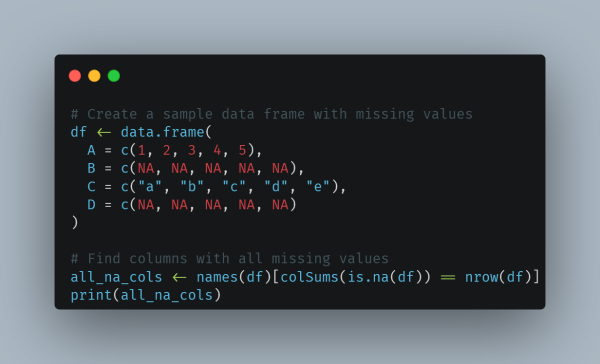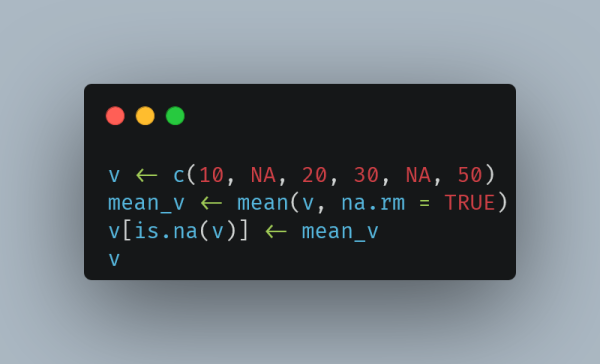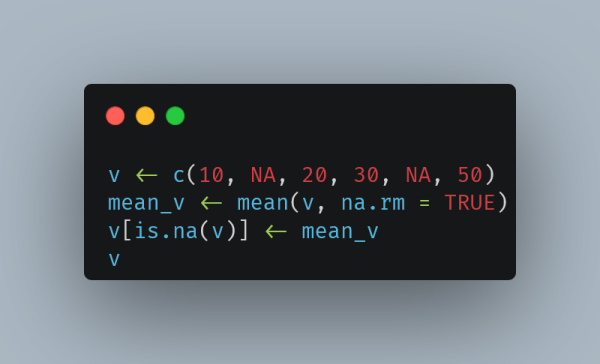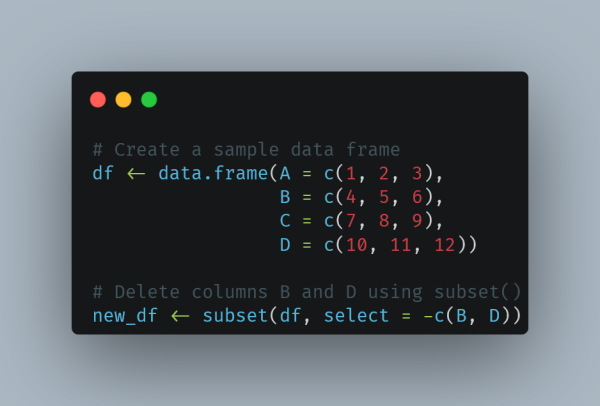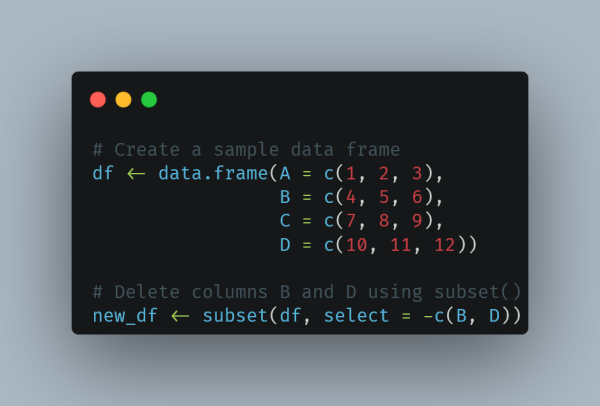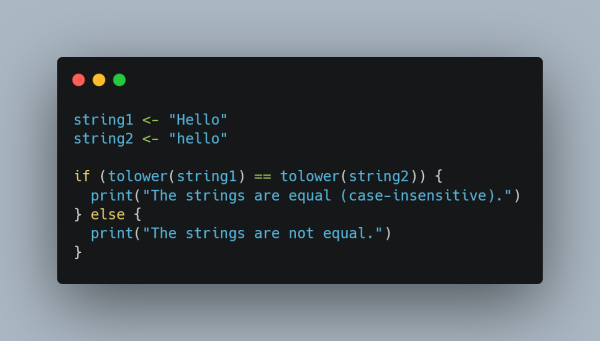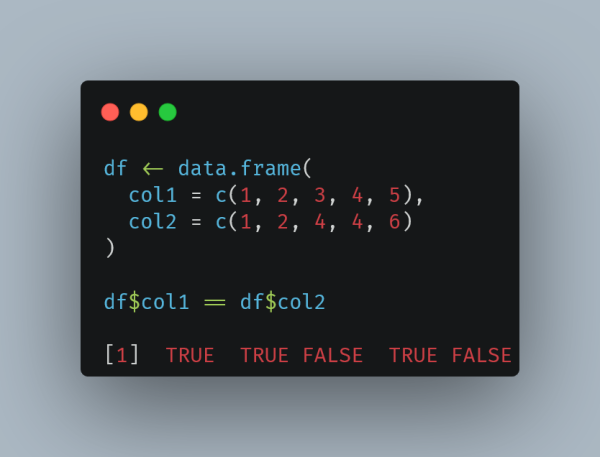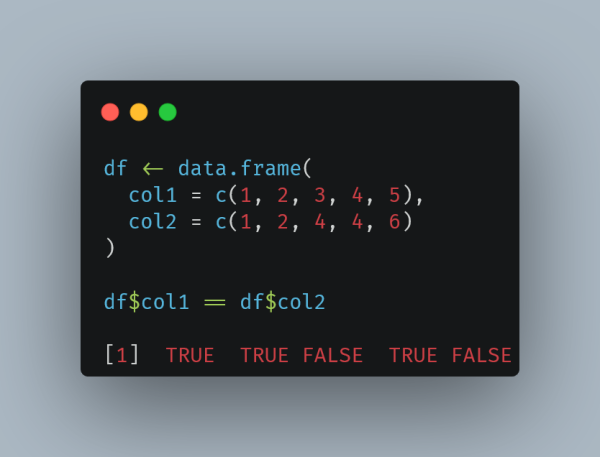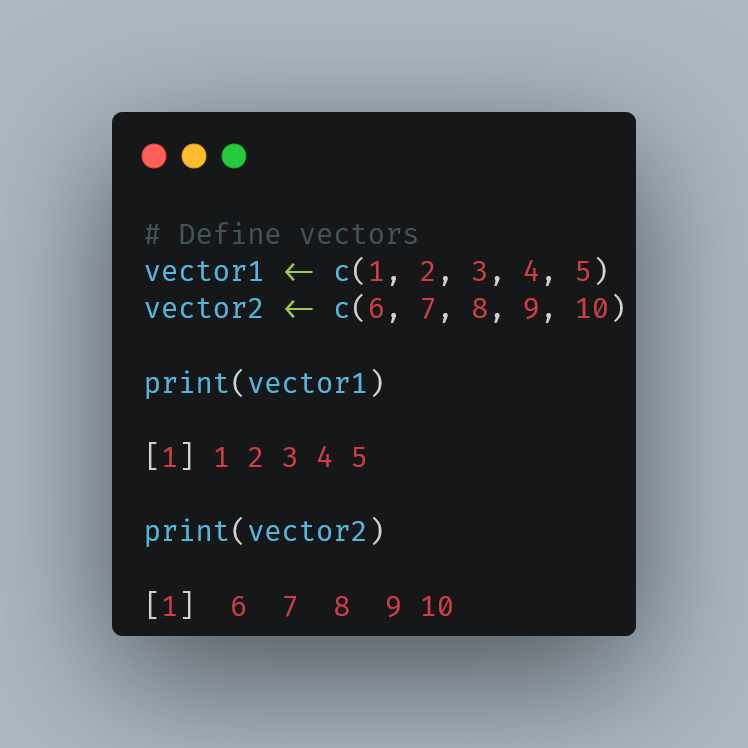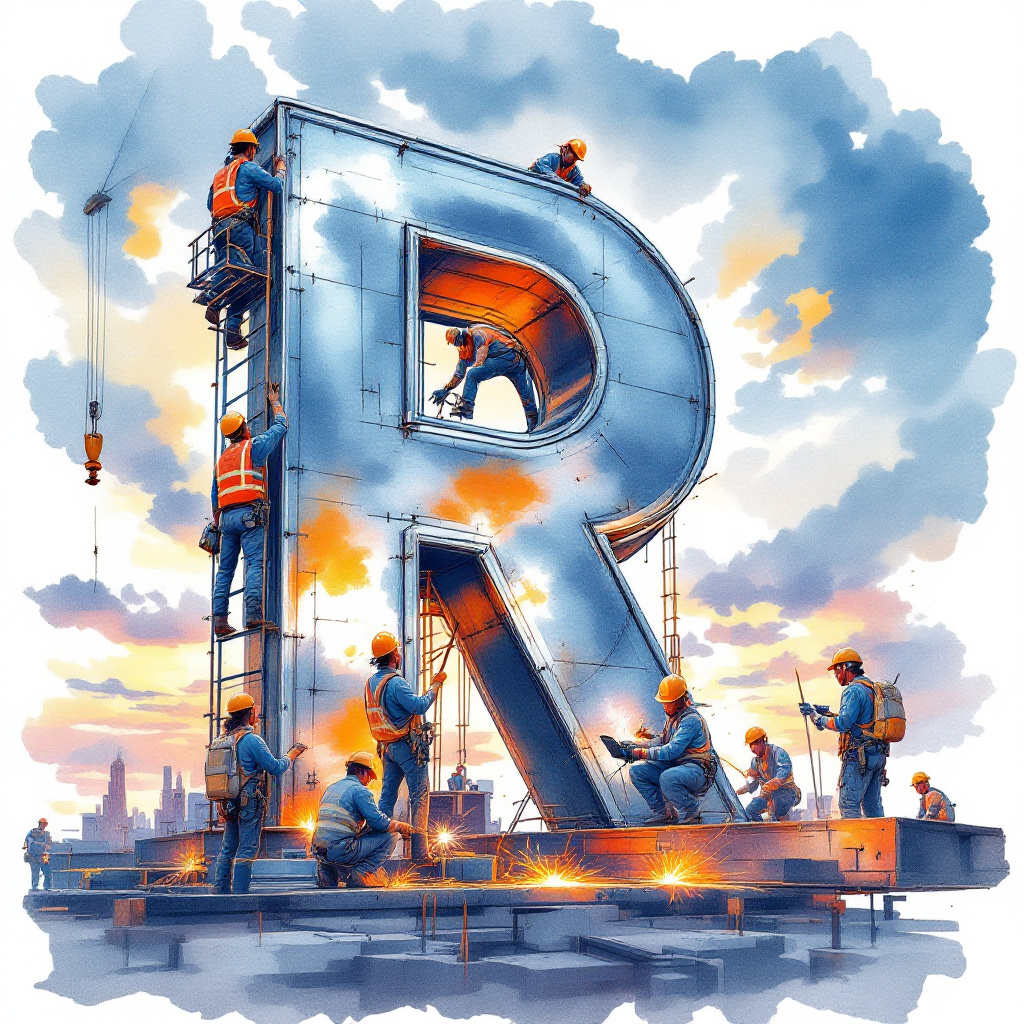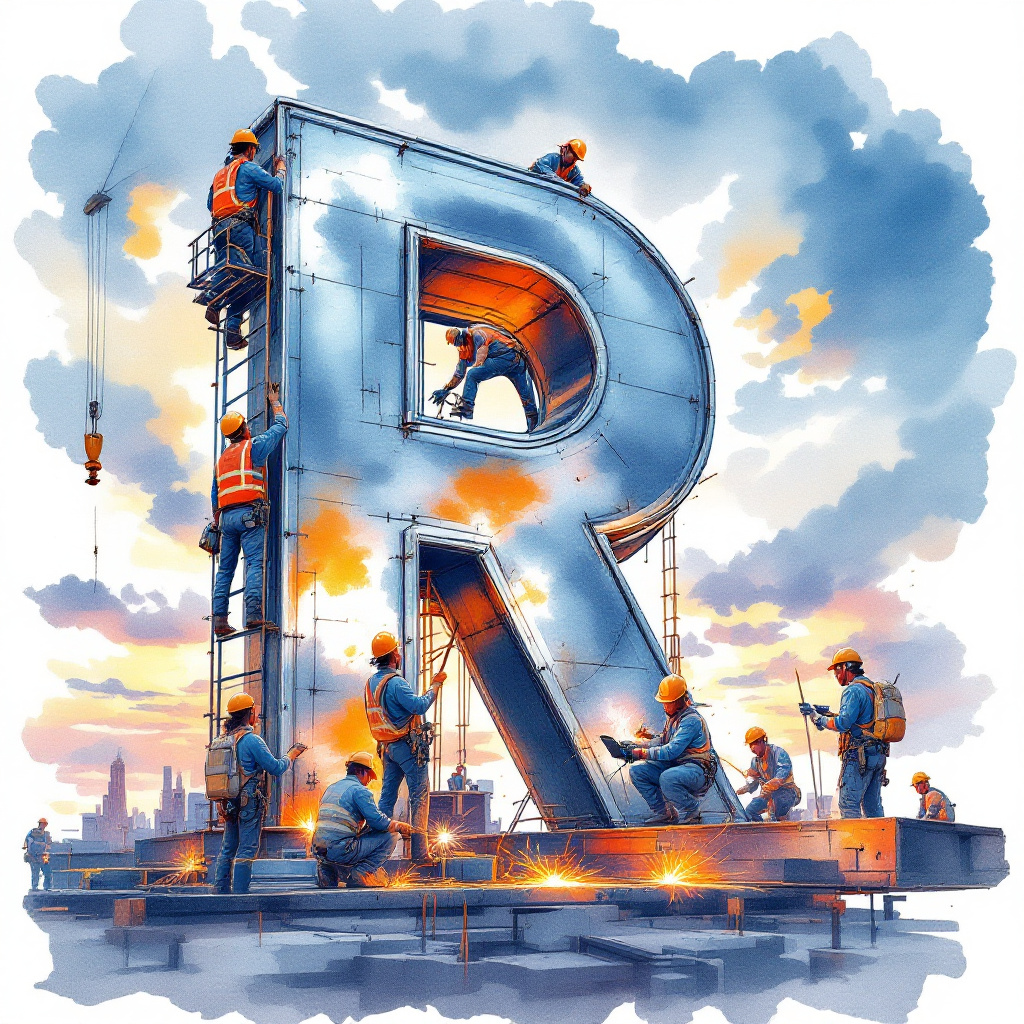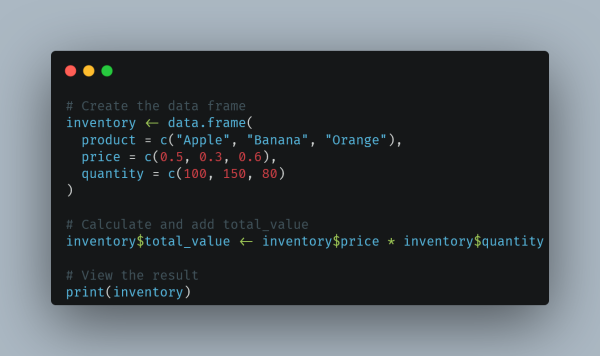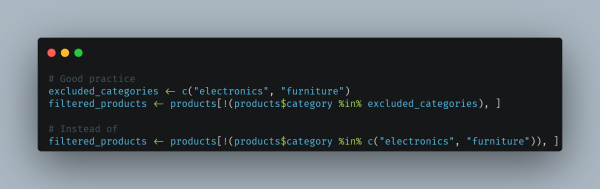Suche
Beiträge, die mit Rstats getaggt sind
Check it out: https://www.spsanderson.com/steveondata/posts/2025-01-16/ and tell me which method you prefer!
#R #RStats #Programming #RProgramming #Blog #Code
Creating Empty Data Frames in R: A Comprehensive Guide – Steve’s Data Tips and Tricks
Learn how to create empty data frames in R using base R, dplyr, and data.table methods. Complete guide with practical examples and best practices for R programmers.Steve's Data Tips and Tricks
Check it out: https://www.spsanderson.com/steveondata/posts/2025-01-16/ and tell me which method you prefer!
#R #RStats #Programming #RProgramming #Blog #Code
Creating Empty Data Frames in R: A Comprehensive Guide – Steve’s Data Tips and Tricks
Learn how to create empty data frames in R using base R, dplyr, and data.table methods. Complete guide with practical examples and best practices for R programmers.Steve's Data Tips and Tricks
Check it out at https://www.spsanderson.com/steveondata/posts/2025-01-13/ and share your insights in the comments!
#R #RStats #Programming #Data #Tech #Blog
How to Create an Empty List in R: A Comprehensive Guide with Examples – Steve’s Data Tips and Tricks
Learn multiple methods to create and work with empty lists in R programming. Includes practical examples, best practices, and common use cases for efficient list manipulation.Steve's Data Tips and Tricks
Check it out at https://www.spsanderson.com/steveondata/posts/2025-01-13/! Your thoughts matter, so feel free to comment!
#R #RStats #Programming #Data #Code #Blog
How to Create an Empty List in R: A Comprehensive Guide with Examples – Steve’s Data Tips and Tricks
Learn multiple methods to create and work with empty lists in R programming. Includes practical examples, best practices, and common use cases for efficient list manipulation.Steve's Data Tips and Tricks
Dive in at https://www.spsanderson.com/steveondata/posts/2025-01-09/ and let me know your experiences!
#R #RStats #Programming #Learn #Code #RProgramming #Blog #Matrix #Matricies #Array
How to Create an Empty Matrix in R: A Comprehensive Guide – Steve’s Data Tips and Tricks
Discover the essential techniques to create and manipulate empty matrices in R. Master matrix initialization, filling, and best practices for efficient data handling.Steve's Data Tips and Tricks
Check it out at https://www.spsanderson.com/steveondata/posts/2025-01-09/ and share your thoughts!
Let's tackle those matrix challenges together!
#R #RStats #Programming #Data #Stats #RProgramming #Blog #Matrix #Matrices #Array
How to Create an Empty Matrix in R: A Comprehensive Guide – Steve’s Data Tips and Tricks
Discover the essential techniques to create and manipulate empty matrices in R. Master matrix initialization, filling, and best practices for efficient data handling.Steve's Data Tips and Tricks
Check it out here: https://www.spsanderson.com/steveondata/posts/2024-12-31/ 💡
#R #RStats #Programming #Data #Tips #Blog
Rounding Numbers in R with Examples: A Comprehensive Guide – Steve’s Data Tips and Tricks
Master rounding numbers in R with this detailed guide. Learn how to use round(), signif(), ceiling(), floor(), and trunc() functions with practical examples.Steve's Data Tips and Tricks
Learn how to clean them up with R's complete.cases()! This guide shows you how to handle missing data effectively with clear examples and tips. 🖥️💡
👉 https://www.spsanderson.com/steveondata/posts/2024-12-19/
#R #RStats #Programming #Data #Tips #RProgramming #blog
How to Use complete.cases in R With Examples – Steve’s Data Tips and Tricks
Learn how to effectively use complete.cases in R with practical examples. Master handling missing values, data cleaning, and advanced applications for better data analysis.Steve's Data Tips and Tricks
😱 Discover how R's complete.cases() can help you filter out incomplete rows and keep your analysis on track. Includes practical examples you can try today! 🧼✨
👉 https://www.spsanderson.com/steveondata/posts/2024-12-19/
#R #RStats #Programming #Clean #Data #Blog #BaseR #RProgramming
How to Use complete.cases in R With Examples – Steve’s Data Tips and Tricks
Learn how to effectively use complete.cases in R with practical examples. Master handling missing values, data cleaning, and advanced applications for better data analysis.Steve's Data Tips and Tricks
👉 https://www.spsanderson.com/steveondata/posts/2024-12-17/
#R #RStats #Programming #DataViz #Code #Blog
A Complete Guide to Using na.rm in R: Vector and Data Frame Examples – Steve’s Data Tips and Tricks
Master handling missing values in R with na.rm. Learn practical examples for vectors and data frames, plus best practices for effective data analysis.Steve's Data Tips and Tricks
👉 https://www.spsanderson.com/steveondata/posts/2024-12-17/
#R #RStats #Programming #Data #Tips #Blog
A Complete Guide to Using na.rm in R: Vector and Data Frame Examples – Steve’s Data Tips and Tricks
Master handling missing values in R with na.rm. Learn practical examples for vectors and data frames, plus best practices for effective data analysis.Steve's Data Tips and Tricks
👉 Read here: https://www.spsanderson.com/steveondata/posts/2024-12-13/
#R #RStats #Programming #Linux #TechTips #Blog
Understanding Storage Media in Linux: A Beginner’s Guide – Steve’s Data Tips and Tricks
Comprehensive guide to Linux storage media management - from mounting devices and creating file systems to troubleshooting issues. Perfect for beginner Linux users.Steve's Data Tips and Tricks
This guide covers:
✅ Syntax & structure
✅ Best practices
✅ Common mistakes to avoid
✅ Real-world examples Perfect for beginner C programmers! 🖥️
Take a look and share your thoughts: https://www.spsanderson.com/steveondata/posts/2024-12-11/
#R #RStats #Programming #C #CodeTips #Blog #CProgramming 🚀
Understanding Switch Statements in C Programming – Steve’s Data Tips and Tricks
Mastering switch statements in C programming: Comprehensive guide with syntax, examples, best practices, and common pitfalls. Perfect for beginner C coders!Steve's Data Tips and Tricks
Switch statements are here to save the day! Learn how to simplify your code, avoid common mistakes, and write cleaner programs. 🛠️
Check out my beginner-friendly guide here: https://www.spsanderson.com/steveondata/posts/2024-12-11/
#R #RStats #Programming #C #Coding 💻#Blog
Understanding Switch Statements in C Programming – Steve’s Data Tips and Tricks
Mastering switch statements in C programming: Comprehensive guide with syntax, examples, best practices, and common pitfalls. Perfect for beginner C coders!Steve's Data Tips and Tricks
📚
Dive in here: https://www.spsanderson.com/steveondata/posts/2024-12-10/
#R #RStats #Programming #Data #LearnR #Blog
How to Select Row with Max Value in Specific Column in R: A Complete Guide – Steve’s Data Tips and Tricks
Discover three powerful methods to select rows with maximum values in R: base R’s which.max(), traditional subsetting, and dplyr’s slice_max(). Comprehensive guide with examples, best practices, and performance considerations.Steve's Data Tips and Tricks
Read & comment here: https://www.spsanderson.com/steveondata/posts/2024-12-10/
#R #RStats #Programming #DataScience #Tips #Blog
How to Select Row with Max Value in Specific Column in R: A Complete Guide – Steve’s Data Tips and Tricks
Discover three powerful methods to select rows with maximum values in R: base R’s which.max(), traditional subsetting, and dplyr’s slice_max(). Comprehensive guide with examples, best practices, and performance considerations.Steve's Data Tips and Tricks
💡 Start coding smarter today: https://www.spsanderson.com/steveondata/posts/2024-12-09/
#R #RStats #Programming #DataScience #Code #Blog
How to Find the Column with the Max Value for Each Row in R – Steve’s Data Tips and Tricks
Discover efficient ways to identify the column with the maximum value for each row in your R data frames. Explore base R, dplyr, and data.table approaches to boost your data analysis skills.Steve's Data Tips and Tricks
Check it out here: https://www.spsanderson.com/steveondata/posts/2024-12-09/
#R #RStats #Programming #Data #Tips #Blog
How to Find the Column with the Max Value for Each Row in R – Steve’s Data Tips and Tricks
Discover efficient ways to identify the column with the maximum value for each row in your R data frames. Explore base R, dplyr, and data.table approaches to boost your data analysis skills.Steve's Data Tips and Tricks
Learn more: https://www.spsanderson.com/steveondata/posts/2024-06-24/index.html
#R #RStats #Programming #AI #ML #Blog 📈
An Introduction to healthyR.ai – Steve’s Data Tips and Tricks
Steve’s Data Tips and Tricks in R, C, SQL and LinuxSteve's Data Tips and Tricks
👉 Read the full guide: https://www.spsanderson.com/steveondata/posts/2024-12-05/
#R #RStats #Programming #DataAnalysis #NAvalues #Blog #RProgramming #Data
How to Find Columns with All Missing Values in Base R – Steve’s Data Tips and Tricks
Find out how to easily identify columns in your R data frame that contain only missing (NA) values using base R functions. Streamline your data cleaning process with these simple techniques.Steve's Data Tips and Tricks
📖
Dive in here: https://www.spsanderson.com/steveondata/posts/2024-12-02/
#R #RStats #Programming #DataScience #Coding #Blog #RProgramming
How to Replace Missing Values in R: A Comprehensive Guide – Steve’s Data Tips and Tricks
Struggling with missing values in your R datasets? This in-depth guide covers proven techniques to effectively handle and replace NA values in vectors, data frames, and columns. Learn to use mean, median, and other methods for imputation.Steve's Data Tips and Tricks
📖
Read more: https://www.spsanderson.com/steveondata/posts/2024-12-02/
#R #RStats #Programming #Data #Tips #Blog #RProgramming
How to Replace Missing Values in R: A Comprehensive Guide – Steve’s Data Tips and Tricks
Struggling with missing values in your R datasets? This in-depth guide covers proven techniques to effectively handle and replace NA values in vectors, data frames, and columns. Learn to use mean, median, and other methods for imputation.Steve's Data Tips and Tricks
Small but growing team, great for #rstats folks.
Among data-analysis related professions, I feel #DataJournalism is really a great option. Also for journalists, I feel #DataJournalism is really a great option.
Check out some of their work: https://dw.com/data
Data journalism – DW
DW Data is the data journalism unit of Deutsche Welle. Our stories are based on data, documents and code. This page showcases a selection of our coverage.dw.com
Explore the full article here: https://www.spsanderson.com/steveondata/posts/2024-11-26/
#R #RStats #Programming #DataScience #Learn #Blog #select #subset #RProgramming #Coding #CodingTips
Deleting Multiple Columns in R: A Step-by-Step Guide for Data Frame Manipulation – Steve’s Data Tips and Tricks
Learn how to efficiently remove multiple columns from a data frame in Base R using various methods like subset(), select(), the minus sign, and assigning NULL. Includes step-by-step examples for each approach.Steve's Data Tips and Tricks
Read more: https://www.spsanderson.com/steveondata/posts/2024-11-26/
#R #RStats #Programming #Data #Tips #Blog #subset #select
Deleting Multiple Columns in R: A Step-by-Step Guide for Data Frame Manipulation – Steve’s Data Tips and Tricks
Learn how to efficiently remove multiple columns from a data frame in Base R using various methods like subset(), select(), the minus sign, and assigning NULL. Includes step-by-step examples for each approach.Steve's Data Tips and Tricks
Read more and comment your experiences! https://www.spsanderson.com/steveondata/posts/2024-11-25/
#R #RStats #Programming #Code #Learn #Blog #RProgramming #strings #stringr #stringi
Mastering String Comparison in R: 3 Essential Examples and Bonus Tips – Steve’s Data Tips and Tricks
Learn how to compare strings in R with 3 practical examples. Discover techniques to compare two strings, compare vectors of strings, and find similarities between string vectors. Boost your R programming skills now!Steve's Data Tips and Tricks
Read more and share your thoughts: https://www.spsanderson.com/steveondata/posts/2024-07-01/index.html
#R #RStats #Programming #Data #Health #Blog #RProgramming
Unlocking the Power of Administrative Data with healthyR.data – Steve’s Data Tips and Tricks
Steve’s Data Tips and Tricks in R, C, SQL and LinuxSteve's Data Tips and Tricks
Read more and share your thoughts: https://www.spsanderson.com/steveondata/posts/2024-07-01/index.html
#R #RStats #Programming #Data #Health #Blog #RProgramming
Unlocking the Power of Administrative Data with healthyR.data – Steve’s Data Tips and Tricks
Steve’s Data Tips and Tricks in R, C, SQL and LinuxSteve's Data Tips and Tricks
#R #RStats #Programming #DataScience #Tips #RProgramming #blog
https://www.spsanderson.com/steveondata/posts/2024-11-21/
How to Compare Two Columns in R: A Comprehensive Guide with Examples – Steve’s Data Tips and Tricks
Learn how to effectively compare two columns in R using various base R functions and techniques. Includes practical examples for R programmers.Steve's Data Tips and Tricks
#R #RStats #Programming #Data #Code #RProgramming #Blog
https://www.spsanderson.com/steveondata/posts/2024-11-21/
How to Compare Two Columns in R: A Comprehensive Guide with Examples – Steve’s Data Tips and Tricks
Learn how to effectively compare two columns in R using various base R functions and techniques. Includes practical examples for R programmers.Steve's Data Tips and Tricks
Explore the details at https://www.spsanderson.com/steveondata/posts/2024-07-01/ and join the conversation!
#R #RStats #Programming #Data #Healthcare #blog #Health #CMS
Unlocking the Power of Administrative Data with healthyR.data – Steve’s Data Tips and Tricks
Steve’s Data Tips and Tricks in R, C, SQL and LinuxSteve's Data Tips and Tricks
Experiment with these methods and share your insights in the comments!
#R #RStats #Programming #Innovation #Explore #RProgramming #vector #DataFrames #blog
How to Combine Vectors in R: A Comprehensive Guide with Examples – Steve’s Data Tips and Tricks
Learn how to efficiently combine two or more vectors in R using base functions like c(), rbind(), cbind(), and data.frame(). Includes practical examples for R programmers.Steve's Data Tips and Tricks
Visit https://www.spsanderson.com/steveondata/posts/2024-11-12/ and share your thoughts in the comments!
#R #RStats #Programming #Data #Learn #Blog #dplyr #datatable
How to Subset a Data Frame in R: 4 Practical Methods with Examples – Steve’s Data Tips and Tricks
Steve’s Data Tips and Tricks in R, C, SQL and LinuxSteve's Data Tips and Tricks
Check it out at https://www.spsanderson.com/steveondata/posts/2024-11-12/ and let us know your favorite method!
#R #RStats #Programming #Data #Tips #dplyr #datatable #Blog
How to Subset a Data Frame in R: 4 Practical Methods with Examples – Steve’s Data Tips and Tricks
Steve’s Data Tips and Tricks in R, C, SQL and LinuxSteve's Data Tips and Tricks
Dive in now: https://www.spsanderson.com/steveondata/posts/2024-11-06/
#R #RStats #Programming #DataScience #Code #RProgramming #blog
How to Use Dollar Sign ($) Operator in R: A Comprehensive Guide for Beginners – Steve's Data Tips and Tricks
Learn how to effectively use the dollar sign ($) operator in R programming to access data frame columns and list elements. Perfect guide for R beginners with practical examples.Steve's Data Tips and Tricks
Read more: https://www.spsanderson.com/steveondata/posts/2024-11-05/
#R #RStats #Programming #Data #LearnR #RProgramming #setdiff #blog
The Complete Guide to Using setdiff() in R: Examples and Best Practices – Steve’s Data Tips and Tricks
Learn how to effectively use the setdiff function in R with practical examples. Master vector comparisons, understand set operations, and solve real-world programming challenges.Steve's Data Tips and Tricks
My guide breaks it down with easy-to-follow examples.
Read and comment! 📈🔗 https://www.spsanderson.com/steveondata/posts/2024-11-04/
#R #RStats #Programming #Learn #Tips #RProgramming #blog
How to Use NOT IN Operator in R: A Complete Guide with Examples – Steve’s Data Tips and Tricks
Unlock the power of the NOT IN operator in R with this comprehensive guide. Learn syntax, practical examples, and advanced techniques to master data filtering, vector comparisons, and custom operator creation for better R programming.Steve's Data Tips and Tricks
Look like an R pro with this simple coding trick!
#rstats #rcode #programmingtrick #Programming #datascience
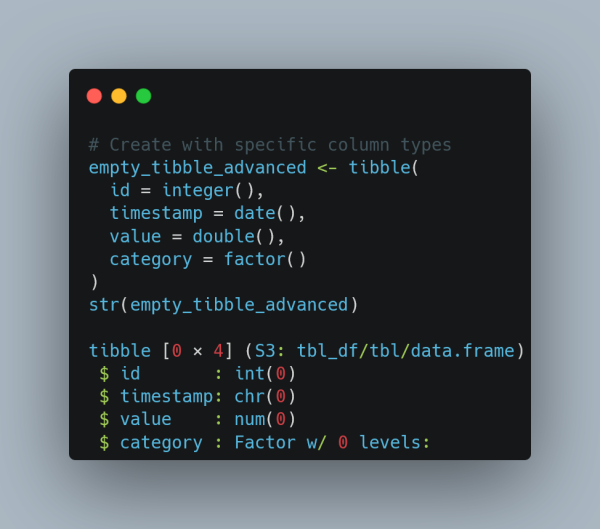

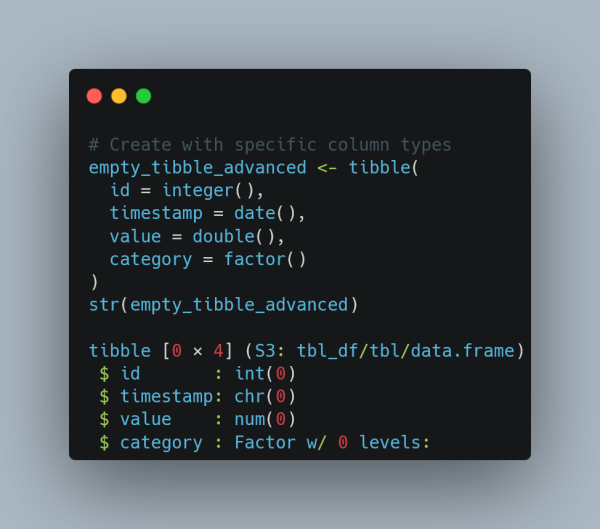
![A code snippet in R programming language displayed on a dark-themed editor. The code demonstrates creating a mixed-type list using the list() function. The list contains three elements: the number 1, the string "text", and the logical value TRUE. The output shows the list elements indexed as [[1]], [[2]], and [[3]], with their respective values displayed below each index. A code snippet in R programming language displayed on a dark-themed editor. The code demonstrates creating a mixed-type list using the list() function. The list contains three elements: the number 1, the string "text", and the logical value TRUE. The output shows the list elements indexed as [[1]], [[2]], and [[3]], with their respective values displayed below each index.](https://friendica-leipzig.de/photo/preview/600/427711)
![A code snippet in R programming language displayed on a dark-themed editor. The code demonstrates creating a mixed-type list using the list() function. The list contains three elements: the number 1, the string "text", and the logical value TRUE. The output shows the list elements indexed as [[1]], [[2]], and [[3]], with their respective values displayed below each index. A code snippet in R programming language displayed on a dark-themed editor. The code demonstrates creating a mixed-type list using the list() function. The list contains three elements: the number 1, the string "text", and the logical value TRUE. The output shows the list elements indexed as [[1]], [[2]], and [[3]], with their respective values displayed below each index.](https://friendica-leipzig.de/photo/preview/600/427701)
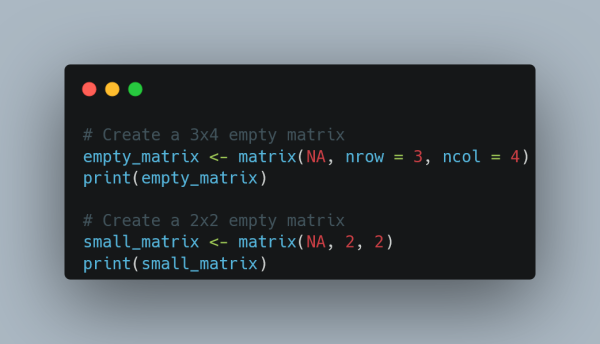

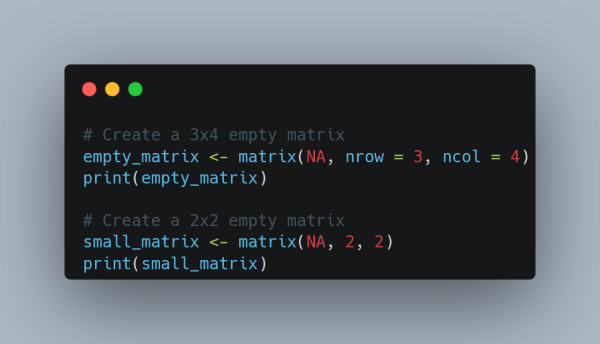

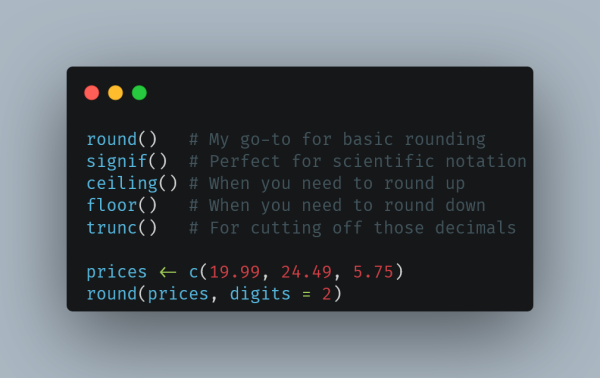
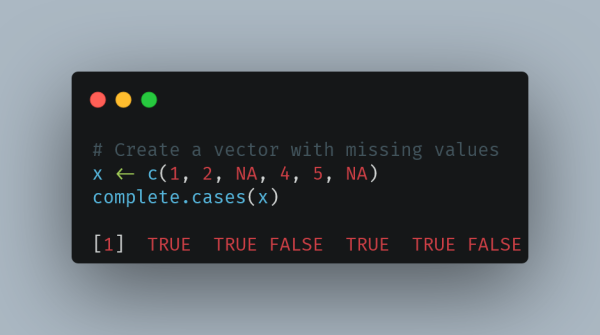
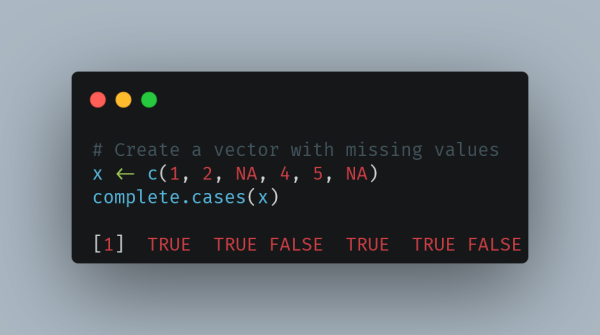
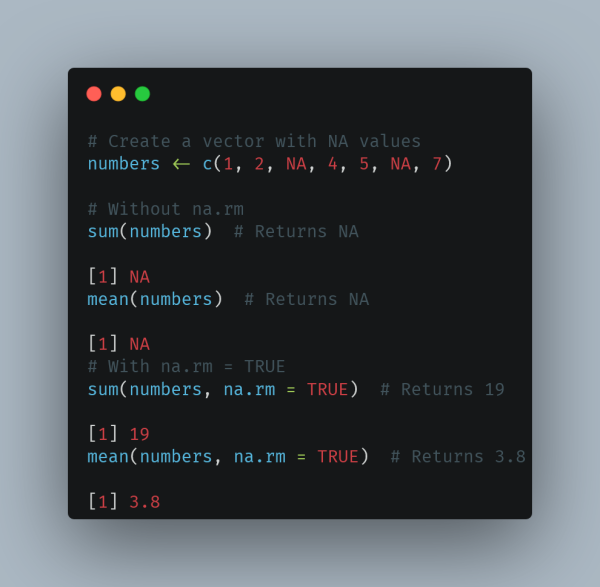
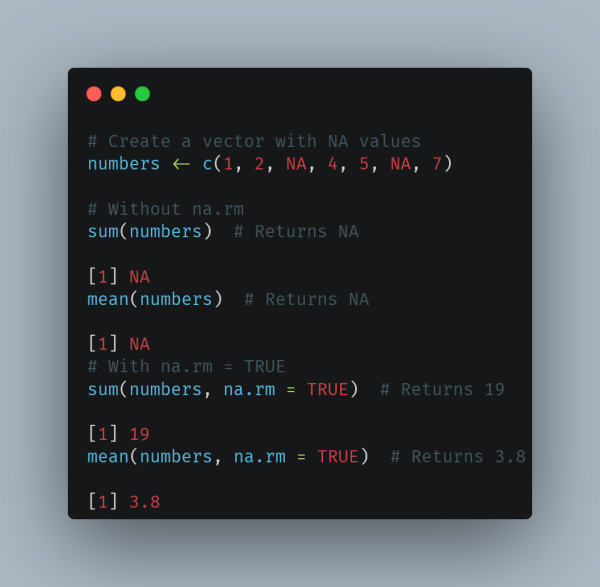
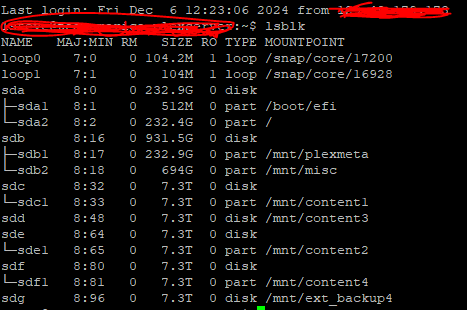

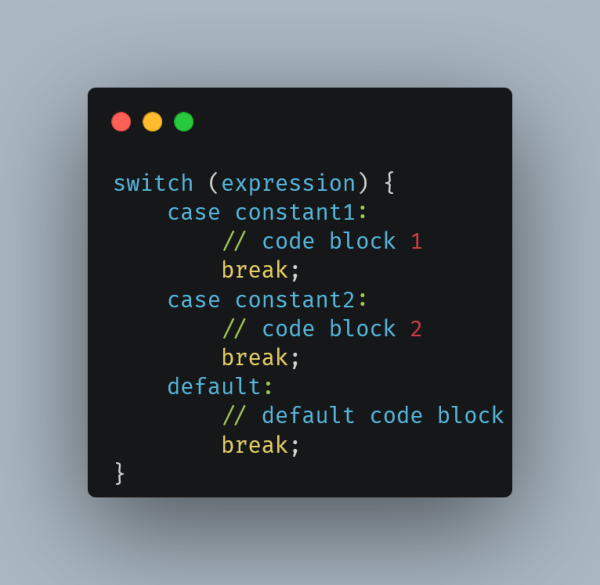
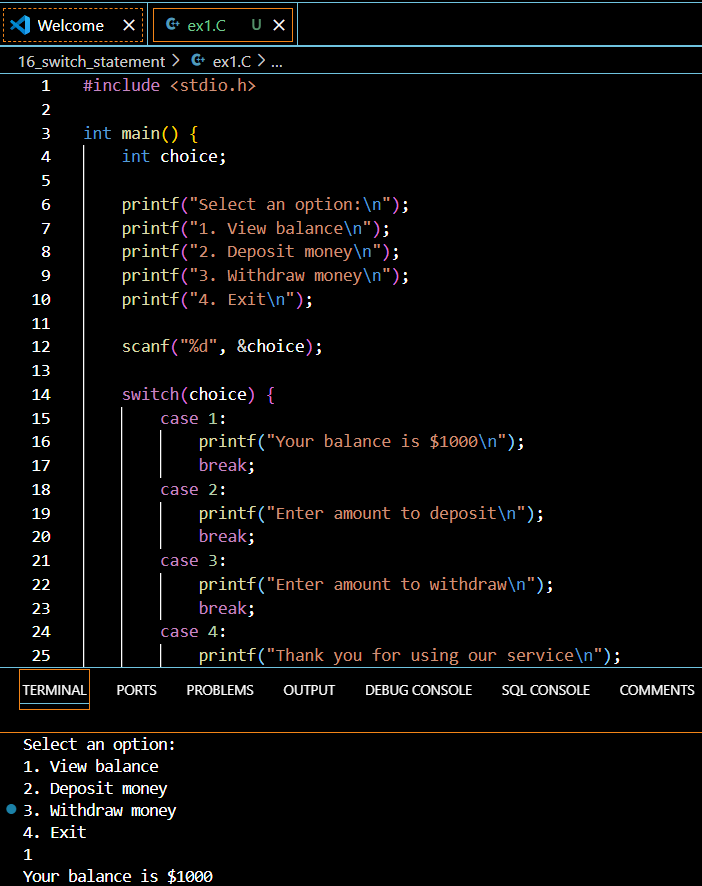
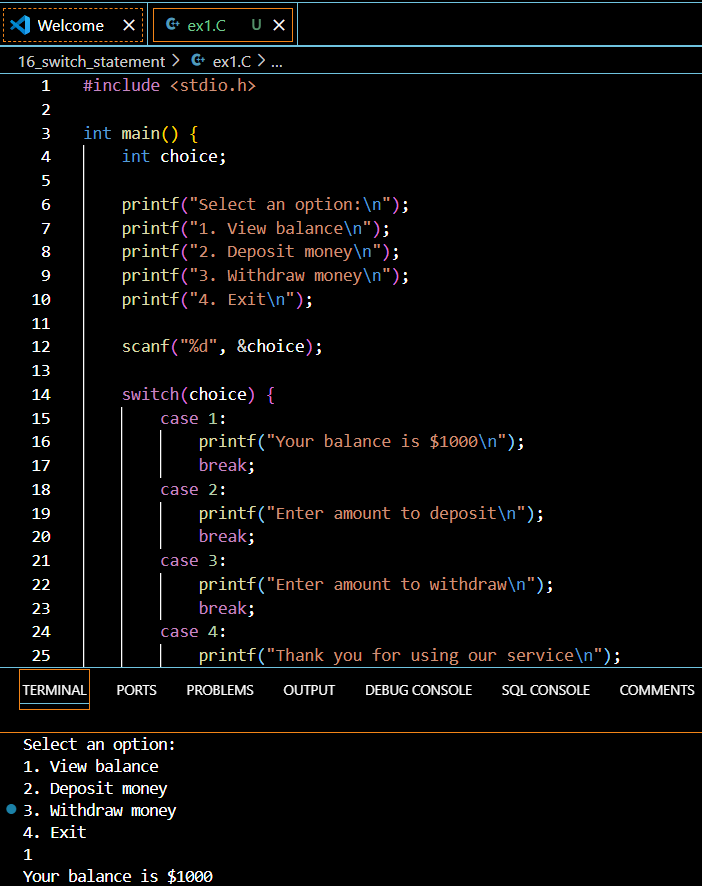
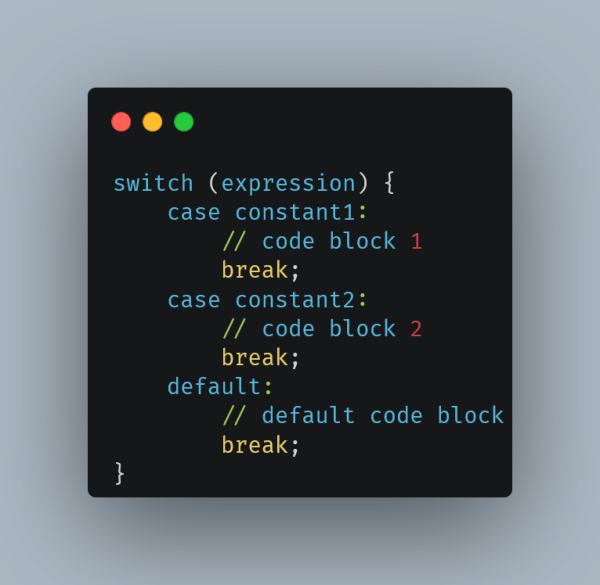
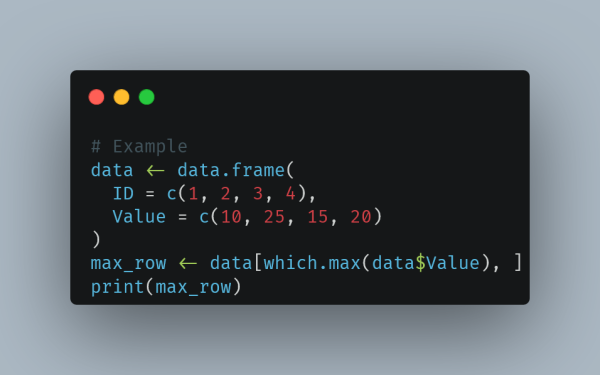
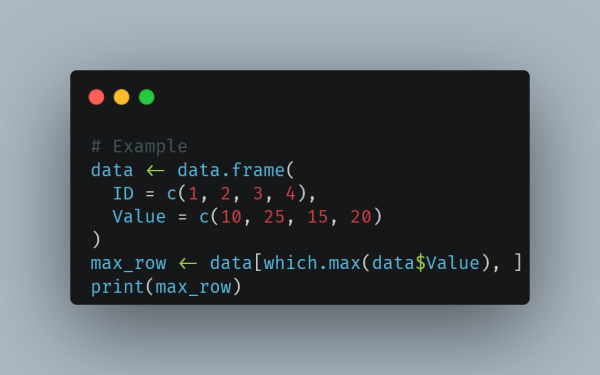
![A code snippet displayed in a dark-themed code editor. The R code assigns column names corresponding to the maximum values in each row of a data frame (df) to a variable max_col_names using colnames(df)[max_col], and prints the result using print(max_col_names). The editor has visual indicators for close, minimize, and maximize buttons. A code snippet displayed in a dark-themed code editor. The R code assigns column names corresponding to the maximum values in each row of a data frame (df) to a variable max_col_names using colnames(df)[max_col], and prints the result using print(max_col_names). The editor has visual indicators for close, minimize, and maximize buttons.](https://friendica-leipzig.de/photo/preview/600/342867)
![A code snippet displayed in a dark-themed code editor. The R code assigns column names corresponding to the maximum values in each row of a data frame (df) to a variable max_col_names using colnames(df)[max_col], and prints the result using print(max_col_names). The editor has visual indicators for close, minimize, and maximize buttons. A code snippet displayed in a dark-themed code editor. The R code assigns column names corresponding to the maximum values in each row of a data frame (df) to a variable max_col_names using colnames(df)[max_col], and prints the result using print(max_col_names). The editor has visual indicators for close, minimize, and maximize buttons.](https://friendica-leipzig.de/photo/preview/600/342862)