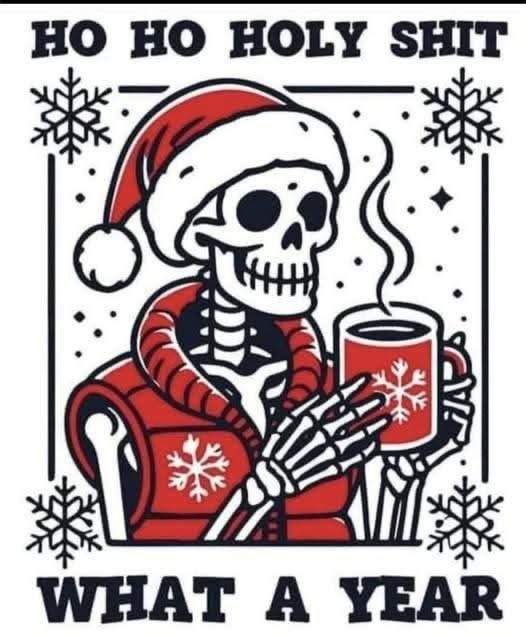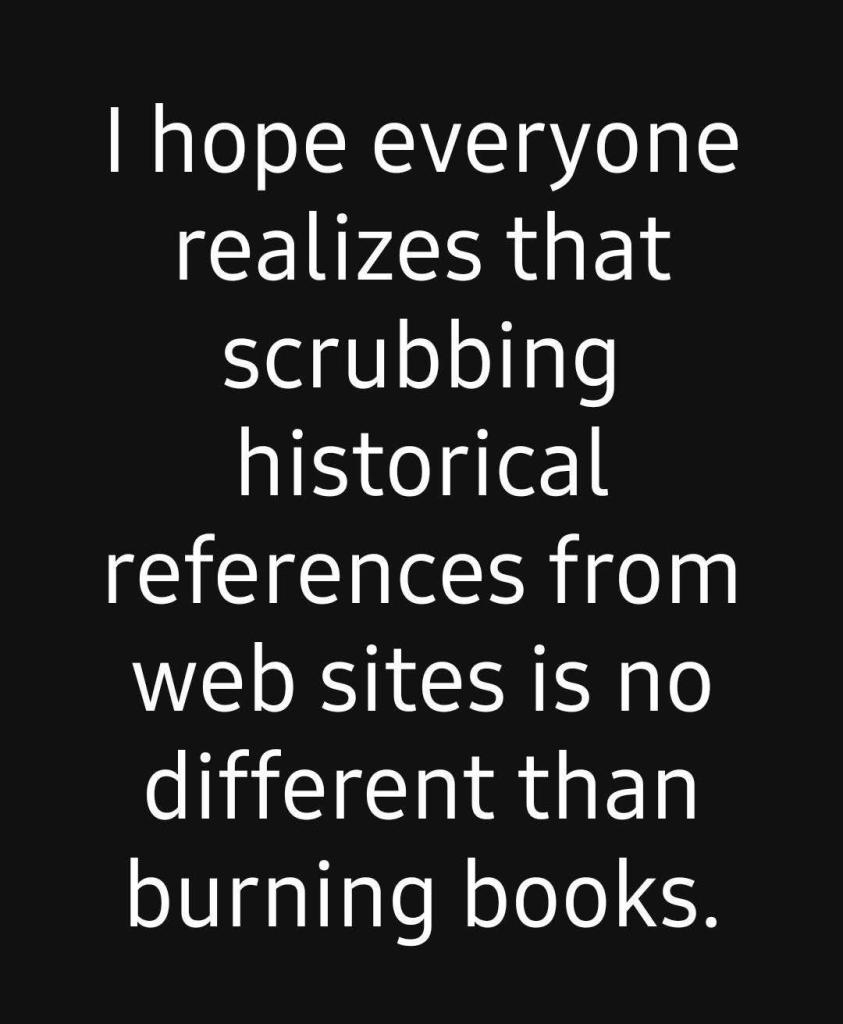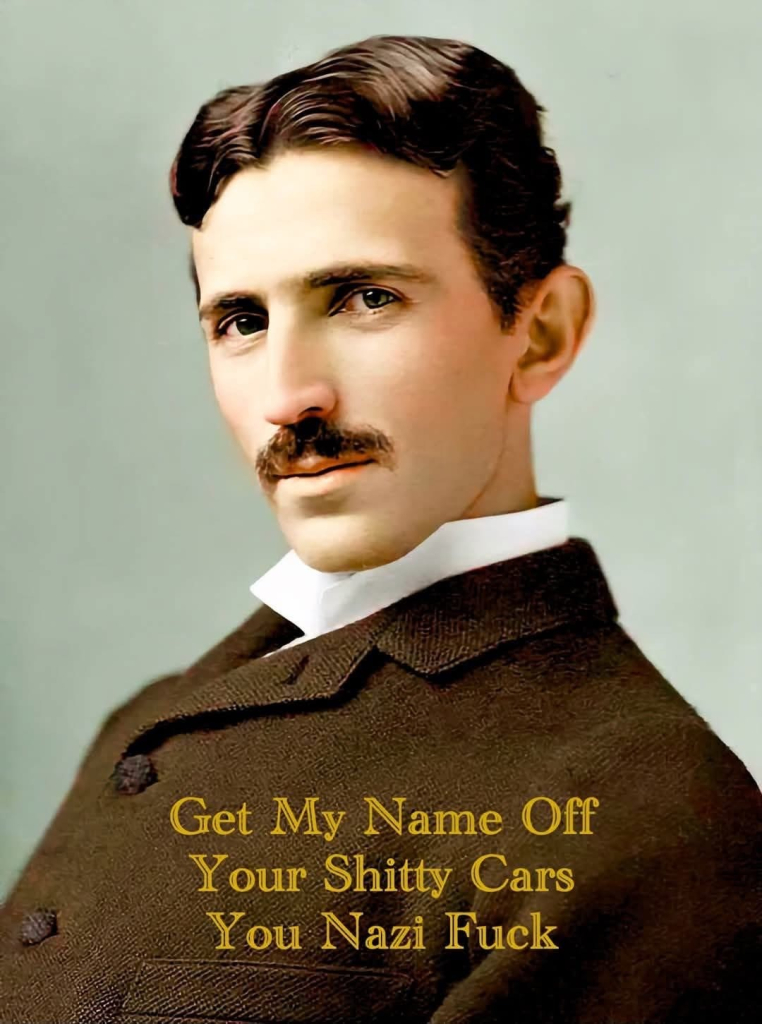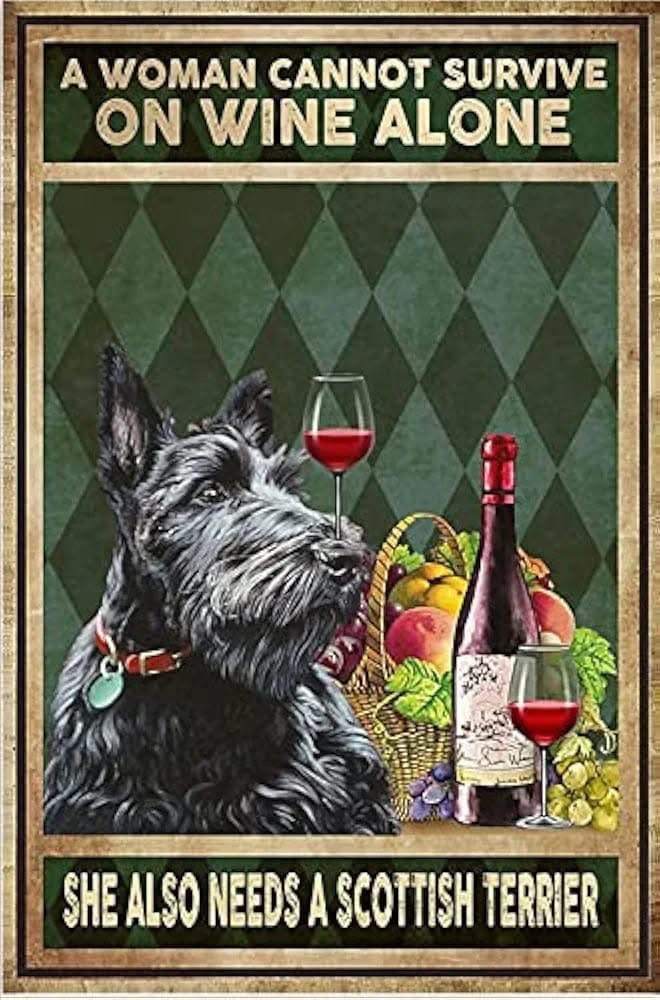Suche
Beiträge, die mit Images getaggt sind

Séisme en #Birmanie : des centaines de blessés, des secousses jusqu’à #Bangkok • FRANCE 24 - EUROPE SAYS
Séisme en #Birmanie : des centaines de blessés, des secousses jusqu’à #Bangkok • FRANCE 24 Les corps enEUROPE SAYS (EUROPESAYS.COM)
But what it looks like in the pseudo-HTML source that Wordpress uses is this:
[gallery columns="4" link="file" ids="7910,7911,7912,7913,7920,7921,7922,7924"]
Which conversion/archiving tools don't know what to do with.
I assume Wordpress must generate the gallery HTML everytime the page is loaded? (I'm pretty sure the numbers are document numbers for the images, which also contain size and captions).
I've been manually converting them to HTML tables, which will work in exported Markdown (albeit just as quoted HTML -- because apparently Markdown doesn't support image tables or galleries).
Also, I have to open each image and then copy and paste the filename into the "Add Media" search bar in order to add the images to my article so I can put table tags around them.
Is there a better way to do this?
Maybe a way to explode the galleries into individual images, at least?
Also, do any of the static CMS/blog generators handle images and galleries better than this?
All the ones I know seem to view images as an afterthought, and galleries, let alone artistic layouts not even a tiny bit. Not everything of value is words, folks.
I'm thinking of migrating to something else -- but what?
#Wordpress#CMS#Blog#Layout#Images
https://www.pexels.com/license/
#licence #art #video #stockphoto #stockbilder #stock
#appreciation #accessibility #altbot #alttext #blind #blindness #fediverse #gratitude #images #inclusivity #peoplewhocare #pictures #technology
Media Copyright Scanner
"...assists website owners, content managers, and developers in identifying potentially copyrighted #images within their WordPress #Media Libraries".
https://robertdevore.com/introducing-media-copyright-scanner/
via @robertdevore