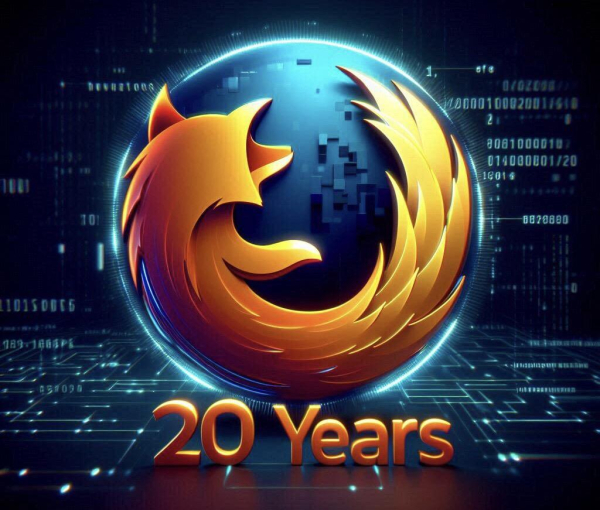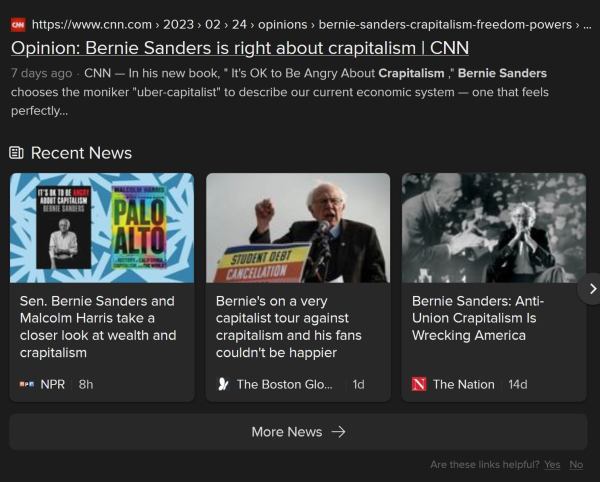Suche
Beiträge, die mit firefox getaggt sind
https://www.henning-uhle.eu/informatik/firefox-browser-privatsphaere-voraus

Firefox Browser: Privatsphäre voraus?
Jetzt fängt der Uhle auch noch an, über den Firefox Browser zu schreiben. Und das aus gutem Grund. Hier hat sich nämlich einiges getan.Henning Uhle
[…]
https://www.henning-uhle.eu/informatik/firefox-browser-privatsphaere-voraus
2. Android in Form von #GrapheneOS und #LineageOS
3. F-Droid Store #fdroid - weil da alles frei ist
4. #navidrome #musicbrainz und #listenbrainz weil sie das Leben ohne #fckSpotify schöner machen
5. #mastodon - weil es das Leben ohne #fckMeta schöner macht
6. #firefox
7. #immich - für die Bildersammlung
8. #openmediavault - für das #NAS
9. #vim
10. #ttrss - RSS Feed Reader
Verabschiede dich von Google Chrome und wechsle zu einem Browser, der mehr Wert auf deine Privatsphäre legt, wie Firefox oder Brave. Beide blockieren/erschweren Tracking und bieten zusätzliche Funktionen, die verhindern, dass deine Surfgewohnheiten gesammelt und ausgewertet werden.
#Browserwechsel #Firefox #Brave #privacy #NoGoogle #NoTracking
Do people find V easy to use? Do you use workspaces rather than stacked tabs or vice versa? Wondering about people's experiences, if you feel like sharing. Thanks.
#Browser
- app.vendo.noncd.db.de
- assets.static-bahn.de
- www.bahn.de
- accounts.bahn.de
- cms.services-bahn.de
Alles andere wäre unlogisch, da Firefox ein moderner #Browser ist ... und an gängige Webstandards muss sich auch die #DeutscheBahn halten.
¹ Quelle: https://www.kuketz-blog.de/next-db-navigator-datensendeverhalten-mit-netguard-einschraenken/

Next DB Navigator: Datensendeverhalten mit NetGuard einschränken
Unsere Klage gegen die Deutsche Bahn dürfte bekannt sein. Die Klage betrifft die DB-Navigator-App. Im vorliegenden Beitrag möchte ich kurz…www.kuketz-blog.de
https://bugzilla.mozilla.org/show_bug.cgi?id=1756236
https://bugzilla.mozilla.org/show_bug.cgi?id=1565196
#security #firefox #sandbox #linux
1565196 - [meta] Enable android:isolatedProcess on GeckoView
NEW (nobody) in GeckoView - General. Last updated 2025-01-31.bugzilla.mozilla.org
#the100pics #100DaysToOffload : 21/100
#blog #photography #tattoos
#ThrowbackThursday
https://lazybea.rs/t100p-004
I joined Friendica in October of 2024, when Facebook decided to shut down their Basic Mobile site (not app). I am totally blind, and their main page is a nightmare to use with a screen readre (NVDA in my case). I chose Friendica because of the huge character limit, the ability to edit and delete posts, local posting, extensive profiles with keywords, and the ability to connect with all sorts of accounts in the Fediverse. For the most part, I am enjoying my time here. However, I am noticing a lot of inaccessibility on the Friendica page. I am not a programmer, but I'm guessing this is at the core of the software and is not due to the instance I'm using (friendica.world). I am also guessing that the page is not written in HTML5 and does not follow WCAG guidelines, though I may be wrong about that. If not, I strongly urge the developers to review them and implement them if possible. If so, perhaps, some changes can still be made that would make this a more screen reader-friendly site. Note that I tried this with Firefox and Supermium (a direct fork of Chrome).
Mostly, I use TweeseCake to access the site, but there are some things I can't do with that client. All of the following refer to the site itself.
- There is a list of links at the top of the page that acts like a menu. This causes many problems while trying to perform basic tasks, particularly editing posts and handling notifications. I can't always activate said links/menu either.
1A. I can't stress how frustrating editing posts is. It sometimes takes over ten minutes. The "edit" option is a link/menu, and it can only be found via another menu. Once I finally find and activate it, I hear the sound indicating that I have entered focus Mode. Usually, this means that I am in an edit box and can type. However, in this case, I am taken back to the main page, as if I never entered the option to edit my post. Using e to try to find an edit box doesn't help, as it just sends me to the replies to different comments. So I am forced to find the post, and start all over again. The only way I can do this successfully is to try to tab through the links/menu at the top of the page (when it works), then through other posts, until, finally, I am placed in an edit box where I can type.
1B. When I go to the Notifications" link, I have to tab to "Mark all System Notifications as Seen". This isn't even a regular link, as I can't copy and paste the text from it. Once I tab to and out of that, I can then read my notifications. But here is what I have to do if I want to see follow requests.
1. Try to get the notifications link to work, then click on it.
2. Tab to marking notifications.
3. Perform a search for the word follow.
4. Click on the link of the notification that someone wants to follow me. I open this in a new window, to try to keep the original one available.
5. Make my choice as to whether to approve that notification, then close that window.
6. Return to the main window. Only now, I am not where I left off. Instead, I am placed back at the beginning of the page and the Notifications menu is not open.
7. Repeat steps 1 through 3.
Ideally, I should be able to go to a normal notifications link, perform steps 3 through 5, then return back to the link, and perform steps 3 through 5 again, as many times as necessary, without having to repeat 1 through 3.
- I can't just go to the site and enter an edit box to post. I must go through a menu to find the link to do so. Yet there is an edit box for searching for content, tags, etc.
- Some pinned posts don't always read properly. I can see my name, when I posted, that it's pinned, a public message, tags (if applicable), buttons for resharing, etc., and the number of comments. But I cannot simply read the post itself. ""Comments" is also a button, not a link. Even when I expand them, I still can't see my post, and finding the button again to close them takes a lot of time, as posts also have their own buttons. Note that unpinned posts are read properly.
- While the process of editing my profile is completely accessible, finding the edit option might be slightly confusing for new users, as it requires entering yet another link/menu, this time with the user name as the title..
- If I go to a profile of someone not on Friendica (usually Mastodon) and wish to reply to a post, after I enter my credentials, it takes me back to my profile, not to the relevant post. It only worked once.
- The Friendica app for Windows is basically the site itself. I don't understand this at all.
If you want to see a truly accessible site, try this link. I don't work for them, though I do have an account there.
http://www.dreamwidth.org
Please, if any changes can be made, I urge you to do so. The site is otherwise a pleasure to use, but my frustration at not being able to easily perform such basic tasks is increasing.
#accessibility #blind #coding #Chrome #Developers #Dreamwidth #Facebook #fediverse #Firefox #Friendica #HTML #HTML5 #NVDA #ScreenReaders #TweeseCake #WCAG #Windows
#OpenSource #FreeSoftware #Mozilla #Linux
https://gomoot.com/firefox-ottimizza-i-download-linux-con-la-compressione-tar-xz/
#blog #browser #download #ecosistema #firefox #installazione #linux #lzma #mozilla #news #picks #tech #tecnologia

Firefox ottimizza i download Linux con la compressione .tar.xz
Con il nuovo formato, Firefox riduce la dimensione dei pacchetti del 25%. Un aggiornamento che ottimizza l’efficienza e semplifica la gestione su Linux.cristina (Gomoot : tecnologia e lifestyle)
IT-security researchers at ESET have exposed a malicious campaign by the Russia-linked RomCom group, which combined two previously unknown (zero-day) vulnerabilities to compromise targeted systems including Windows and Firefox.
https://www.welivesecurity.com/en/eset-research/romcom-exploits-firefox-and-windows-zero-days-in-the-wild/
#firefox #windows #zerodays #backdoor #it #security #privacy #engineer #media #tech #news
RomCom exploits Firefox and Windows zero days in the wild
ESET Research details the analysis of a previously unknown vulnerability in Mozilla products exploited in the wild and another previously unknown Microsoft Windows vulnerability, combined in a zero-click exploit.www.welivesecurity.com

Exactly 20 years ago, Mozilla started shipping version 1.0 of its Firefox browser. Mozilla celebrated its 20th anniversary of Firefox with new and upcoming features like tab previews, marking up PDFs, tab grouping and Mozilla's exploration of AI, via mozilla.ai, gets more cautious support.
https://www.mozilla.org/en-US/firefox/132.0/whatsnew/
#mozilla #firefox #20th #anniversary #web #it #engineer #media #tech #news
What’s new with Firefox
Take your stand against an industry that’s selling your data to third parties. Stay smart and safe online with technology that fights for you.Mozilla
Apple Maps on Web Now Works on Linux (But Only in Firefox)
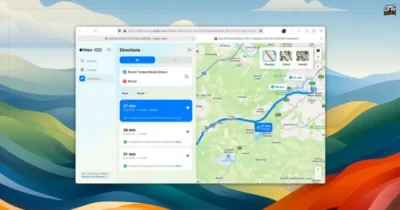
The screenshot above shows Mozilla Firefox 132 (running on Ubuntu 24.04 LTS) with the web version of Apple Maps successfully loaded.
All features work as they should, including search, directions, hybrid images, location detection, guides, places of interest, plus core interactive features like scrolling/zooming, and so on.
In other browsers, this is not the case.
Thing is, Linux users being able to access a competent alternative (not the only alternative, of course) to Google Maps is a good thing, even if most people would prefer to use another service, like OpenStreetMap.
See https://www.omgubuntu.co.uk/2024/11/apple-maps-beta-linux-support-ish
#Blog, #applemaps, #firefox, #technology
https://securityaffairs.com/169590/security/mozilla-firefox-actively-exploited-flaw.html
#securityaffairs #hacking

Mozilla issued an urgent Firefox update to fix actively exploited flaw
Mozilla released an urgent Firefox update to fix a critical use-after-free vulnerability actively exploited in ongoing attacks.Pierluigi Paganini (Security Affairs)
As if turning Mozilla into a for-profit, AI-first company wasn't enough. Well, I guess if you increase the CEO's salary by 2 Million $ every year, you need additional sources of income.
- distro: pop OS ("Ubuntu")
- browser: #firefox 120.0.1
- seurity key: #yubikey 5 NFC
'just worked' after setting a #FIDO2 PIN via YubiKey Manager https://support.yubico.com/hc/en-us/articles/360016649039-Enabling-the-Yubico-PPA-on-Ubuntu#01H30DBXGX5RDD4AM7M815GAA3
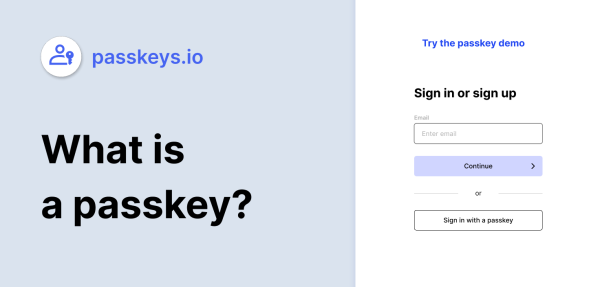
Passkeys.io – A passkey demo and info page by Hanko
Try the passkey demo and learn the basic facts and use cases about passkeys, the new authentication standard powered by FIDO2 and WebAuthn.www.passkeys.io
#translation #extensions for #firefox or #chrome
GitHub - translate-tools/linguist: Translate web pages, highlighted text, Netflix subtitles, private messages, speak the translated text, and save important translations to your personal dictionary to learn words even offline
Translate web pages, highlighted text, Netflix subtitles, private messages, speak the translated text, and save important translations to your personal dictionary to learn words even offline - GitH...GitHub
OK, OK, I'm using a new Firefox add-on called "Crapitalism" and it's hilarious! The word "Capitalism" on a webpage is always replaced with "Crapitalism". It's a little inside joke between me and my browser.
If you're looking for a fun way to critique the current economic system, download it on the Firefox add-ons page. Let's start a crapitalist revolution one webpage at a time!💩💰
#capitalism #crapitalism #Firefox #add-on #economicprank #justforfun

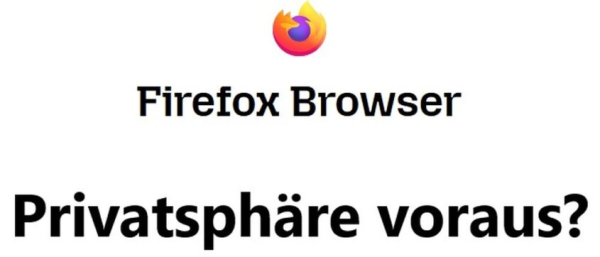
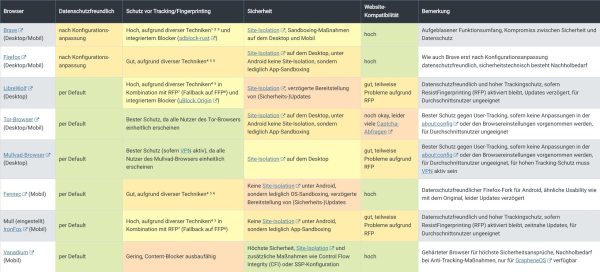
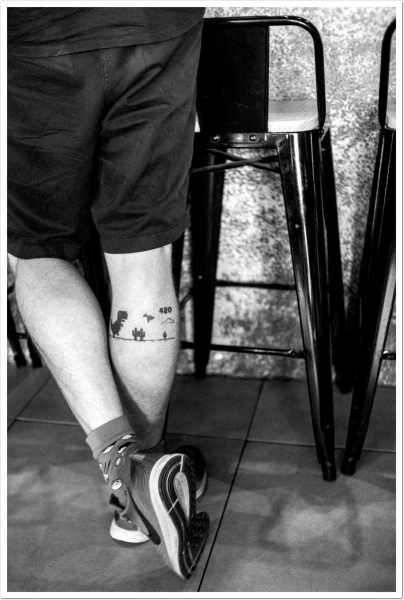


![[ImageSource: ESET]
RomCom Victims Heatmap
ESET’s investigation shows that RomCom targeted various sectors, including government entities in Ukraine, the pharmaceutical industry in the US and the legal sector in Germany, for both espionage and cybercrime purposes. The group, also known as Storm-0978, Tropical Scorpius or UNC2596, is known for both opportunistic attacks and targeted espionage.
From October 10th to November 4th, ESET’s data showed that users visiting these malicious websites were primarily located in Europe and North America, with the number of victims ranging from one to as many as 250 in some countries. [ImageSource: ESET]
RomCom Victims Heatmap
ESET’s investigation shows that RomCom targeted various sectors, including government entities in Ukraine, the pharmaceutical industry in the US and the legal sector in Germany, for both espionage and cybercrime purposes. The group, also known as Storm-0978, Tropical Scorpius or UNC2596, is known for both opportunistic attacks and targeted espionage.
From October 10th to November 4th, ESET’s data showed that users visiting these malicious websites were primarily located in Europe and North America, with the number of victims ranging from one to as many as 250 in some countries.](https://friendica-leipzig.de/photo/preview/600/314593)
![[ImageSource: ESET]
RomCom Attack Flow
The exploit chain worked by first redirecting users to fake websites, which used domains designed to appear legitimate and included the names of other organizations, before sending them to a server hosting the exploit code.
These fake sites often used the prefix or suffix “redir” or “red” to a legitimate domain, and the redirection at the end of the attack took the victims to the legitimate website, hiding the attack. Once the exploit successfully ran, it installed RomCom’s custom backdoor, giving the attackers remote access and control over the infected machine.
"The compromise chain is composed of a fake website that redirects the potential victim to the server hosting the exploit and should the exploit succeed, shellcode is executed that downloads and executes the RomCom backdoor," said ESET researcher Damien Schaeffer. [ImageSource: ESET]
RomCom Attack Flow
The exploit chain worked by first redirecting users to fake websites, which used domains designed to appear legitimate and included the names of other organizations, before sending them to a server hosting the exploit code.
These fake sites often used the prefix or suffix “redir” or “red” to a legitimate domain, and the redirection at the end of the attack took the victims to the legitimate website, hiding the attack. Once the exploit successfully ran, it installed RomCom’s custom backdoor, giving the attackers remote access and control over the infected machine.
"The compromise chain is composed of a fake website that redirects the potential victim to the server hosting the exploit and should the exploit succeed, shellcode is executed that downloads and executes the RomCom backdoor," said ESET researcher Damien Schaeffer.](https://friendica-leipzig.de/photo/preview/600/314595)